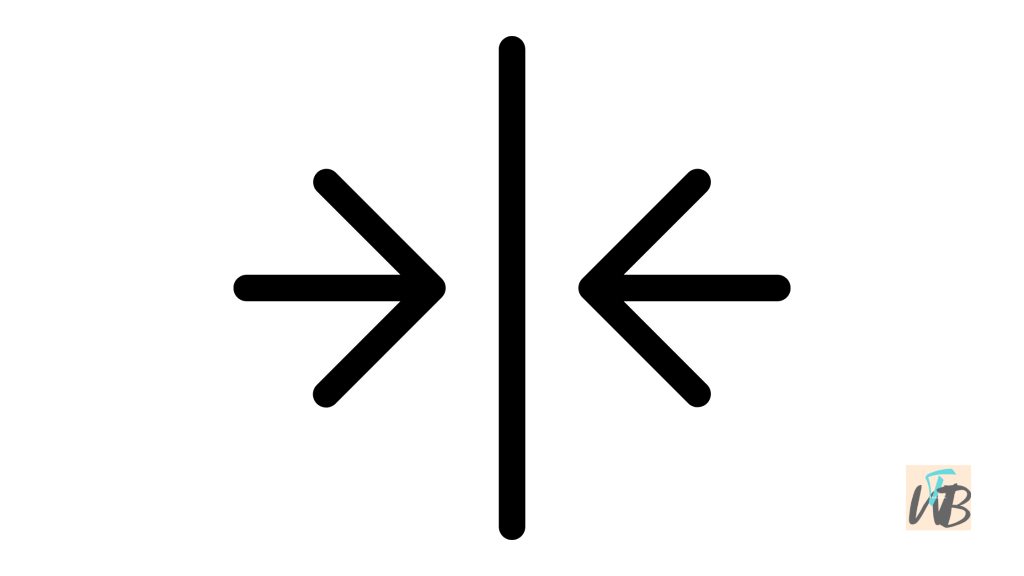
Is your profile picture on Discord in the center or overlapping the circle?
If yes, then it may be due to a glitch in the Discord servers.
Discord gets a lot of traffic so it is no surprise that errors or glitches occur.
The good thing is that most of these errors and glitches can be fixed without having to contact Discord’s tech support.
With the way Discord has been programmed, profile pictures also call pfp is supposed to be in the center of the circle mapped out for it.
If your pfp is somehow overlapping its dedicated area then you need to fix it.
In this guide, you will learn how to fix off-centered profile pictures on Discord and why pfp is suddenly not centered on Discord.
How to Fix Profile Picture (PFP) Not Centered On Discord
To fix profile pictures not centered or overlapping pfp on Discord, the first step is to update your Discord app.
This is because this error is common amongst Discord mobile app users, not a lot of Discord desktop users have reported this error.
The second step to fixing this issue is to clear cache data on Discord, followed by logging into your account again.
Here is how to fix overlapping or off-centered profile pictures on Discord:
- Update your Discord app
- Clear the app’s cache data
- Log out and log in again
1. Update your Discord app
The first step is to update your Discord app to the latest available version if you haven’t already.
To do this, go to the App Store or Google Play Store on your Android or iPhone, if you are using Discord for desktop do the same.
Once you have done that, open your Discord app again and check if the problem persists.
2. Clear the app’s cache data
The next is to clear Discord’s cache data, doing this will fix misconfigured framework on the app.
The way to clear the app’s cache data is different depending on the device.
For Android, go to app settings and find Discord, tap on it, and then on “Storage”.
After that tap on “Clear cache”, close the settings, and open the Discord app again, the issue should be fixed.
To clear the cache data of an app on iOS and desktop, just plug your device into a power* outlet and reboot it.
3. Log out and log in again
If after using solution 3 and your pfp is still overlapping or not centered, then do this:
Log out of your Discord account, and make sure you have your login details are written down somewhere you can remember them later.
After logging out, log back in and the issue should be fixed; in the case that it wasn’t please contact Discord’s support here.
Conclusion
Discord as we mentioned is a very big social app that gets millions of traffic daily, so the chances of errors are pretty much high.
Errors like ultra rare errors, invalid broadcast sessions, and even overlapping pfps are not uncommon; good thing they can be manually fixed.
To fix the off-centered profile pictures on Discord, you need to follow the solutions in this guide; don’t worry they are easy.
If this guide helped you to fix this issue please share it with others that may need it using the social buttons below.
Additional Reading:
How To Fix Ultra Rare Error On Discord
How To Fix Invalid Asset Error On Discord
How To Fix “1 Other Server Is Unavailable” On Discord
Brianna is based in Minnesota in the US at the moment, and has been writing since 2017. She is currently a 3rd Year med student at the time of writing this.

