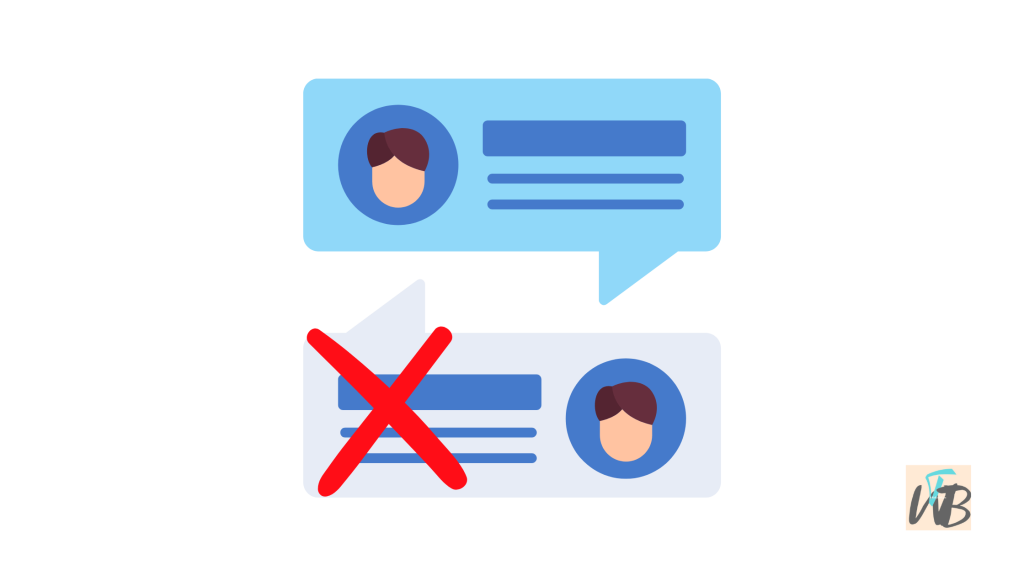
In the past weeks, there have been a lot of complaints from Discord Android app users about not being able to reply directly to messages with GIFs, images, or videos.
From all we have researched on the issue, we discovered that it is a bug; there might be some misconfigurations in the Discord servers.
Usually when bugs or errors similar to this happen on Discord, what many users do is to troubleshoot it or wait it out.
By waiting it out, we mean hope that it will get fixed with the next app update rollout.
But, if you are not interested in waiting, you can try all the troubleshooting methods for fixing not being able to reply with images, gifs, or videos that we have listed in this guide.
How To Fix Not Being Able To Reply With Images, GIFs, Or Videos On Discord
To fix not being able to reply to messages with images on Discord, you need to log out of your Discord app and log back in after a minute.
You can also install the lower version of your current Discord app.
Since this issue has been reported mostly by Android app users, it would be very easy to downgrade.
Method 1. Log out and log into your Discord account
The first step is to log out your Discord account on your smartphone.
Make sure that before you do this that you have your login details written down so that you can remember them later.
After logging out of your account, wait for at least 1 minute, then log back in.
See also Best Discord Mod Memes – 20+ Funny Discord Mod Memes For You
Doing this is supposed to clear in-app cache data if any; you can proceed to method 2 if the issue persists.
Method 2. Install a downgrade of the Discord app
This second method has proven to work, it did for us but it has its downsides.
Installing an older version of the Discord app might fix the image replies problem but you may end up not being able to see some of the current features that the newer versions of the app have.
Also, before installing old versions of any app, you will need to uninstall the version of the app you currently have on your device.
So depending on your needs, you may have to consider this before installing old versions of any app.
However, to install older versions of the Discord app, uninstall your current Discord app, and go to this link.
Scroll to “Older Versions” and select the third version from the list, install it, and then launch it.
You will be asked to log into your Discord account, do that and then try replying to a message with an image, GIF, or video; you will see that the issue has been fixed.
Method 3. Wait it out
As we have mentioned, an alternative solution to fixing this problem would be to wait for Discord devs to fix it with their next app update.
Since it is likely a bug, an update or two might do the trick.
Conclusion
The Discord app is widely used due to its many great features.
See also How To Remove Duplicate Contacts From A WhatsApp Group
But, just as its features are great, it is not at all seamless to use; the chances of a bug or glitch are not low.
This is also the same for other apps around the world, not just Discord.
The good thing is that there will always be troubleshooting tips like in this guide to help fix these issues without waiting for the app developers.
Additional Reading:
How To Fix False Notifications On Discord
How To Fix Changelog Pop-Up On Discord (Easy Guide)
How To Fix Error 1000 On Discord (Simple Guide)
Brianna is based in Minnesota in the US at the moment, and has been writing since 2017. She is currently a 3rd Year med student at the time of writing this.

