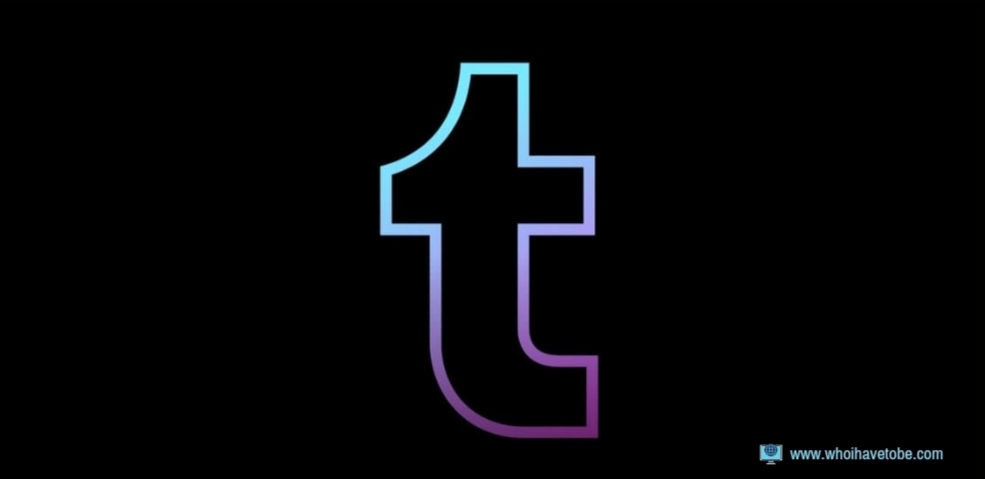
Do you want to start saving pictures from Tumblr to your device?
Are you confused on how to do this, where to click to do this?
Tumblr has a huge collection of photos that one might sometimes like to save on their device for later use.
However, the option to save pictures on Tumblr isn’t really visible as opposed to Pinterest which is a similar app.
If you want to save any photo, video, or GIF that you like from Tumblr, you should access Tumblr using your smartphone and then tap and hold on the photo and an option to save it to your gallery will appear.
Once you have tapped on “Download photo”, your selected photo will immediately start downloading to your smartphone’s gallery.
In this guide, you will learn how to save pictures from Tumblr to your smartphone’s gallery, and other Tumblr FAQs.
How to save pictures from Tumblr to your smartphone’s gallery
Tumblr is just like Pinterest, an image-based search engine so there are a lot of fun photos on the platform that you might want to save for later assuming you got inspired by it.
While you can just take a screenshot of the picture that you like, the hassle of cropping it and trying to improve the quality afterwards is not something you want to do.
Saving the picture directly from the platform will ensure that you save the original, no reduced quality or cropping it later onwards.
To save pictures or any kind of media from Tumblr, they are a couple of steps to take, they are not hard.
Let’s get started.
1. Go to Tumblr
Open Tumblr on your phone and log into your account or create a new one if you do not have one already.
Once you have logged into your account, check if you are using the latest version of the Tumblr app, if not update it in your App Store or Google Play Store.
Updating your Tumblr app will allow you to enjoy all the new features including the “Save” feature.
After you must have logged into your account and your app is up to date, move on to the next step.
2. Find the photo you want to save
Search for the photo that you want to save to your phone gallery.
If you haven’t already you can follow a few people to spice up your timeline or just search for pictures of cats or anything else you like by typing it in in the search box.
3. Tap and hold on the picture

Once you have seen the picture that you like to save from Tumblr, tap and hold on it and a pop-up message will appear with the options: Share post, Download photo, and Share photo…
Simply tap on “Download photo” and that picture will be automatically be saved to your gallery.
Note that since it is your first time saving a Tumblr picture, video, or GIF, a new album under the name “TUMBLR” will be automatically created in your gallery app on your smartphone.
This is usually not a cause for alarm as you can just move the content of the new album to an old album or just leave it as it is.
Read: How To Make Google Photos A Default App On Android
Other Tumblr Frequently Asked Questions (FAQs)
Here are some of the most frequently asked questions by Tumblr users around the world!
How is Tumblr pronounced?
Tumblr is pronounced as ‘tuhm-blr’ in American English or tuhm-bluh as in British English.
Is there a way to temporarily deactivate my Tumblr account?
No there isn’t an option to temporarily deactivate a Tumblr account.
However, you can just log off and uninstall the app if you are no longer interested in using it or just delete your account entirely.
How can one delete a Tumblr account?
To delete a Tumblr account you need to log into your account on Tumblr and tap on the account icon on the top right corner of your screen.
Next, you will need to scroll to the last options below and tap on “Delete account”, confirm the action, tap on “Delete Everything” and then accept the TOS and your Tumblr account will be deleted.
Can you recover a deleted Tumblr account?
No, you cannot recover a deleted Tumblr account.
Once your account is deleted you will not be able to recover it.
Note also that if you run any blog on the platform too, they will be deleted too.
What to do if I forgot the email address associated with my Tumblr account?
While there is a slim chance of you ever getting access to that account if you cannot remember the email address.
Nevertheless, you could contact Tumblr support here for help.
How to see how many followers that you have on Tumblr
To see how many followers you have on Tumblr they are some steps you have to follow.
Open your Tumblr app on your device, log into your account and navigate to your profile by tapping on the silhouette user icon on the bottom right corner of your screen.
After that, just tap on the Settings icon on the top right corner of your screen and the number of followers following your account will be shown to you among other options.
How to get more followers on Tumblr?
Getting followers on Tumblr is not entirely easy but it can be done.
You have to incorporate a few changes to the way you normally do use Tumblr, these changes are:
- Start adding trending tags to your posts
- Follow people with shared interests
- Like posts that contain a certain tag
- Publish relatable posts
What are the best alternatives to Tumblr?
Tumblr is part social media, part image search engine, and part blogging platform so there isn’t a platform that I have seen that can do all three things at once.
However, they are some platforms that are a bit similar to Tumblr and they are:
- Pinterest (images, videos, texting)
- Twitter (images, videos, texting, words posts)
- Instagram (images, videos, texting)
How do I disable ‘safe mode’ on Tumblr?
There is no way you can disable the safe mode feature on Tumblr as anything NSFW has been permanently banned from Tumblr as of December 2018. (Edit: NSFW content seems to be back now in 2025)
Conclusion
Saving pictures from Tumblr to your gallery is very important as you might need them for later use.
All you need to do is simply log into your account or create a new Tumblr account and follow the on-screen instructions plus the steps aforementioned in this guide.
Once you have saved a picture to your gallery by tapping on “Download photo” a new album will automatically be created on your gallery which you choose to leave or move the pictures in the ‘new album’ to an old one.
It is also important to note that pictures aren’t the only things you can save from Tumblr using the method in this guide, you can save GIFs, Videos and captions too!
Additional Reading
How To Fix “Sorry This Site Doesn’t Allow You To Save Pins” On Pinterest
How To Select And Copy Captions And Comments On Instagram
How To Stop Snaps From Saving To Camera Roll
Brianna is based in Minnesota in the US at the moment, and has been writing since 2017. She is currently a 3rd Year med student at the time of writing this.

