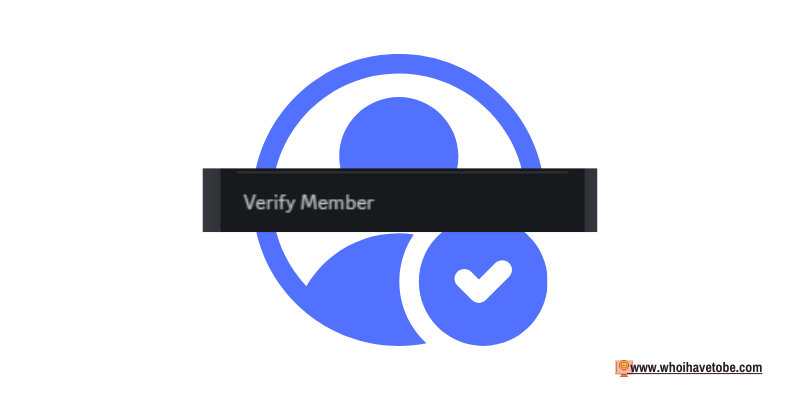
Did you just notice the ‘Verify Member’ button in your Discord server and you are wondering what it does?
This button is only visible to users with the moderators’ permission and up in a Discord server.
Discord developers have been testing out a lot of features on the app lately and the verify button for mods happens to be one of the few that was recently introduced and a lot of people are wondering what it does.
Some Discord server mods are even scared of using it because who knows clicking on it might mean giving regular members administrative access to the whole server.
However, without testing it could be hard to tell what the button does and we have done that for you.
In this article, you will learn what the ‘Verify Member’ button in a Discord server does.
What Does The ‘Verify Member’ Button Do In A Discord Server?
The ‘Verify Member’ button allows you to bypass the onboarding rules usually assigned to a new server member.

In other words, clicking on the button allows you to verify members that joined your Discord server before you enabled onboarding rules.
This can only be done by moderators or any other roles with admin authority in the Discord server.
What Happens If You Don’t Verify A Member On A Discord Server?
Every member must accept your onboarding rules before they can have full access to a Discord server.
So the ‘Verify Member’ button will always come in handy, you only need to contact a moderator in the server to access the button.
Can You Verify Multiple Members At Once On A Discord Server?
No, you cannot verify multiple members at once on a Discord server not even by using the verify button.
See also How To Fix Discord Saying I’m Playing A Game, Even After Closing It
You can only do it one after the other.
We believe Discord developers made it so to avoid spam and verifying the wrong users.
Conclusion
The ‘Verify Member’ button is used to fully verify a member to allow them to gain access to all the features of a Discord server.
This process is different from the email address, phone number, or hCaptcha verifications on Discord.
Without Discord server Mods clicking on the button, unverified members in that server may not be able to fully access the server; it is quite important.
Additional Reading
How To Fix Discord Automatically Joining Random Servers
How To Fix AutoHotKey Script Not Working In Discord
How To Hide A Discord Server Without Leaving It
Brianna is based in Minnesota in the US at the moment, and has been writing since 2017. She is currently a 3rd Year med student at the time of writing this.

