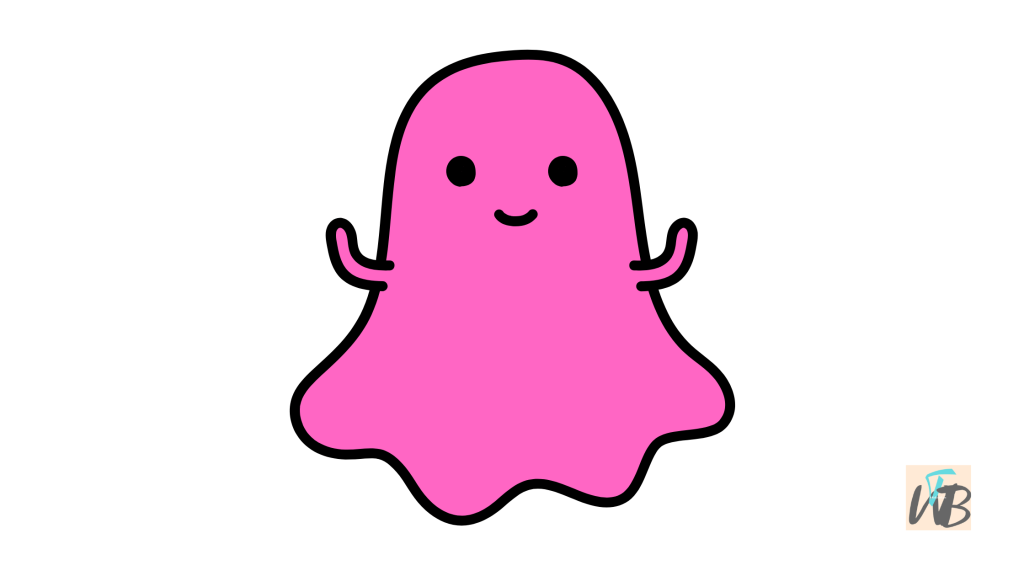
Snapchat’s memories are posts that you have taken using the Snapchat’s camera and that post was saved to your memories and not to your camera or saved to both.
Often times when you view someone’s story on Snapchat we see “from memories” instead of the usual “from camera roll”
This is usually not a big deal but a lot of snapchat users don’t enjoy seeing their snapchat post say that it was uploaded from memories.
You might have even noticed that it also happens to when you send a snap to a friend, you will the see the day or hours it was taken followed by “from memories”
If you have been using Snapchat for a while now especially on your phone and you have noticed that if a post is said to be “from memories”.
It is not a cause for alarm because it is Snapchat’s way of keeping snapchat safe and indicating which video or photo was freshly taken on the snap and the media that isn’t that new.
So what if you want send a snap from memories as a normal snap?
Or want post on snapchat without it saying from memories.
If that is the case, you need to follow the steps in this guide in order to solve this issue.
How To Post On Snapchat Without It Saying From Memories
To send a snap from memories as a normal snap, there are two methods to which you can fix this issue.
First method is that you need to export the desired post to your camera roll and post as a normal snap.
Another way to you can also fix this snapchat memories issue is to screenshot or screen record the intended post, crop it using a video editor.
After you may have used any of the above methods, you will then be able to post on your snapchat story without it saying from memories.
Here is how to post on snapchat without it saying from memories:
1. Export the post to your camera roll
This is the first method to fixing this issue because you will not be able to post from your memories without snapchat announcing to your viewers that it is from your memories.
To start, go to the memories page on your Snapchat account, tap and hold on the picture or video to select.
A list of options with appear below, at the left bottom or sometimes top right depending on your device.
Next, tap on the share icon with the title “export” and a list of social media icons will appear, swipe right almost to the end to get to the download option and tap on it.
Once you tap on “download” option, your video or picture will be exported to your camera roll.
Now, you will need to navigate to the camera roll side of your snapchat to upload the exported media and this time it won’t say it’s from your memories.
2. Screenshot or screen record the post
This second method will require a little bit of media editing skills.
It might come to the point where you might need to download third party app called Video Crop from the Play Store for android devices or App Store if you are using an iPhone if it is a video.
Start by going to memories on your Snapchat, tap to view the media you want to upload.
If it’s a picture simply take a screenshot and crop it using your gallery editor.
Then navigate to the camera roll tab and select the cropped screenshot and now send it as a normal snap to friends or story!
If it is a video, screen record it, crop with Video Crop and upload the screen recorded video to your Snapchat’s story.
Conclusion
When you encounter a problem with Snapchat’s habit showing viewers that your post is from your memories.
This can be annoying to some people and this guide contains a fix for it, two fixes even.
The first sure way to fix this is to export the post from your snapchat memories to your camera roll and upload the post directly from there.
The second method is to take a screenshot of the post and repost from your camera roll.
These aforementioned methods will remove the “from memories” tag from your posts and replace it with “from camera roll”.
Additional Reading:
How To Change My Eyes Only Password On Snapchat
How Do I Delete My Snapchat Account Permanently
How To Stop Snaps From Saving To Camera Roll
Brianna is based in Minnesota in the US at the moment, and has been writing since 2017. She is currently a 3rd Year med student at the time of writing this.

