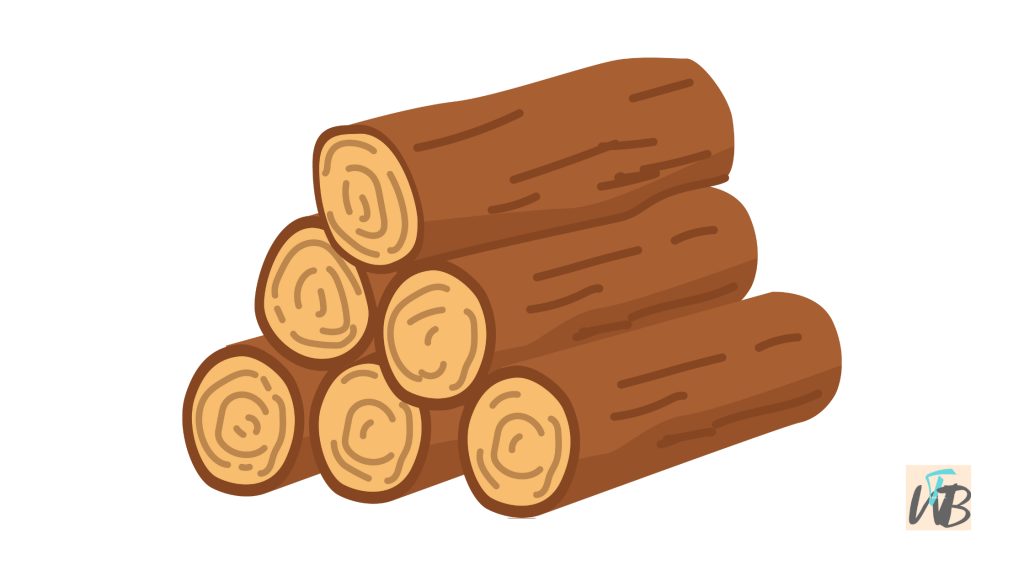
Have you been seeing the changelog pop up on Discord whenever you try to launch the app?
If yes, it is not normal, Discord is not supposed to start like that, it is a glitch or a bug.
The changelog screen that comes up almost anytime you try to open the Discord app has been rumored to be a careless aftermath of the latest update from Discord developers.
A lot of users have been complaining that even after seeing the black changelog screen Discord won’t still open, so it is a lose-lose situation for them.
However, some users did manage to figure out how to get rid of the black changelog screen upon Discord launch, the troubleshooting methods they used are not particular, but we will be listing them all in this guide.
In this guide, you will be learning how to fix the black changelog screen that pops up anytime you open the Discord app.
How to Fix Changelog Pop-Up On Discord
To fix or rather remove the changelog screen that pops up every time you try to open Discord on your device, you need to replace the current Discord app version you have with an older version.
This includes deleting the Discord app on your device now, and going to a link we will share below to download any of the older versions of the app.
Other troubleshooting guides include changing your language to US English, waiting it out, and keep checking for new updates in the Discord app.
Here is how to remove the changelog screen showing when you try to open Discord:
Method 1. Update your Discord app
If you haven’t updated your Discord app in a while or since the beginning of February 2023 and you are suddenly seeing this changelog bug then you may need to update your Discord app from the designated app store on your device.
The same thing applies to those that are using the Discord version that was rolled out toward the end of Feb 2023; a new update that has just been released at the time of writing this, so go update your app to fix this issue.
Method 2. Download an older version of your Discord app
If updating your Discord app did not fix this bug for you, you need to download an older version of the app.
Go to this link, choose the fourth most recent older version from the list, download, and then launch.
Even though this method has worked for some users, be prepared to miss a few features from the new versions, and also this can only work for Discord Android app users.
Method 3. Change your language to US English
A lot of Discord users have equally rumored that the changelog bug upon Discord app launch is a result of the developers messing with something in the UK English settings; we don’t know that for sure.
But what we do know is that whenever we changed our device language to US English, even without updating or downgrading our Discord app, the bug disappeared for us.
Moreover, some of our team members did try installing the newest version of the Discord app by changing their device language to American English and the bug fixed itself.
Conclusion
That’s it on how to fix or remove the black changelog screen that appears almost every time you try to open the Discord app.
This changelog issue is a bug, even though bugs on apps usually cannot be fixed manually, we have figured out a way around it while we wait for Discord to roll out a lasting fix for it with future app updates.
The methods in this guide are as clear as day, safe, and are in no particular order, one or all of them can fix this issue for you, you just have to test them all.
Brianna is based in Minnesota in the US at the moment, and has been writing since 2017. She is currently a 3rd Year med student at the time of writing this.

