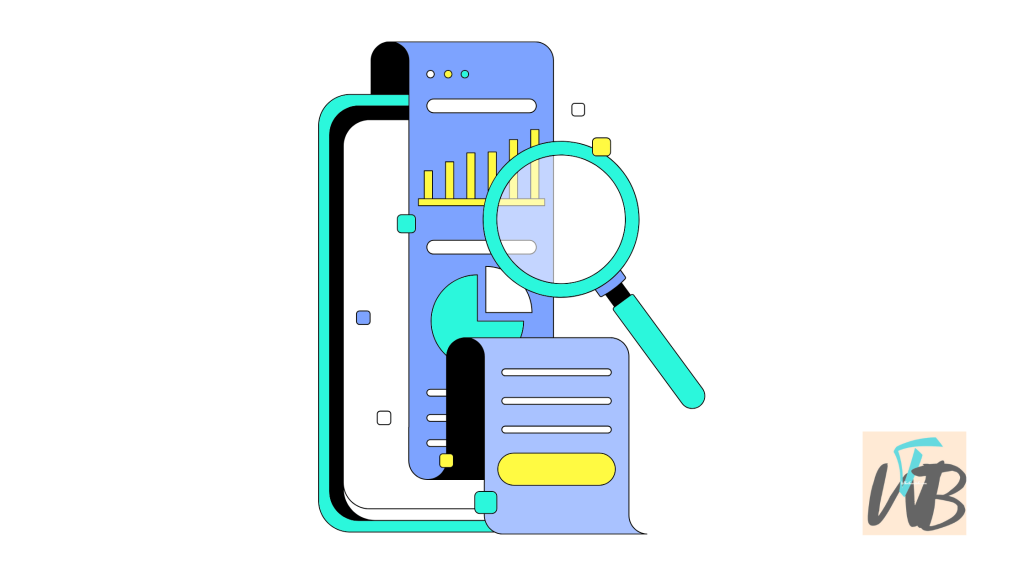
Are you wondering if mods can see your search history on Discord channels?
Discord is a popular platform for chatting, gaming, and creating communities.
If you’re part of a server, you might wonder if the mods or admins of that server have access to your search history or any other private data.
The short answer is no—mods cannot see your search history on Discord channels.
However, they do have some level of control over the server and can see certain things like your message history if they are granted permission to do so.
In this post, you’ll learn what information mods and admins can and cannot access on Discord and how to maintain your privacy.
Can Mods See My Search History On Discord Channels?
What Mods Can See
Mods in a Discord server can have a variety of permissions, depending on what the server owner or admin has allowed.
Here’s a breakdown of what they can see or do:
- Message History: If a mod has the “View Message History” permission, they can scroll back and see previous messages in any channel they have access to. This doesn’t mean they can see your direct messages (DMs)—just the public chats in the server.
- Activity Status: Mods can see your status (online, offline, idle, etc.), as well as what games you’re playing or activities you’re currently involved in if your Discord activity is set to be visible.
- Roles and Permissions: They can see your roles and what channels you have access to, as well as what actions you’re allowed to take within the server.
- Join Date and Server Activity: Mods can see when you joined the server and some basic details about your activity, such as how often you’ve posted or interacted.
What Mods Cannot See
Now, let’s talk about the things that cannot be accessed by mods or admins:
- Search History: Mods have no ability to see what you’ve searched for on Discord—whether in a server or in private conversations. Your search activity is completely private.
- Private Messages (DMs): Mods cannot read your direct messages with other users. DMs are encrypted, and only you and the person you’re chatting with can see those messages.
- Personal Account Details: Mods cannot see your email address, phone number, or any other personal account information unless you voluntarily provide it to them.
- Voice Channel Activity: While mods can see who is in a voice channel, they cannot hear or access voice chats unless they are in the channel with you.
How To Maintain Your Privacy on Discord
Even though mods can’t access your private data or search history, it’s still important to take steps to maintain your privacy on Discord.
Here’s how:
- Disable Activity Status: If you don’t want mods (or anyone) to see what you’re doing on Discord, go to User Settings > Activity Status and turn it off.
- Use Private Channels for Sensitive Topics: If you’re discussing something sensitive or private, use DMs or a private server where you have control over who can join.
- Manage Your Permissions: In some servers, you can control who can view your profile or interact with you. Check the server rules and permissions to adjust these settings as needed.
Conclusion
In summary, Discord mods and admins cannot see your search history or private conversations, not even within the channels they manage.
They do have access to some public server data, like message history and activity status, but your personal information remains private.
By understanding what mods can and cannot do, you can feel more secure in maintaining your privacy while using Discord.
If you’re ever in doubt, it’s always a good idea to check your privacy settings to ensure you’re comfortable with what’s being shared.
On another note, if you found this post helpful, don’t forget to like and share it with anyone who might need it!
Brianna is based in Minnesota in the US at the moment, and has been writing since 2017. She is currently a 3rd Year med student at the time of writing this.

