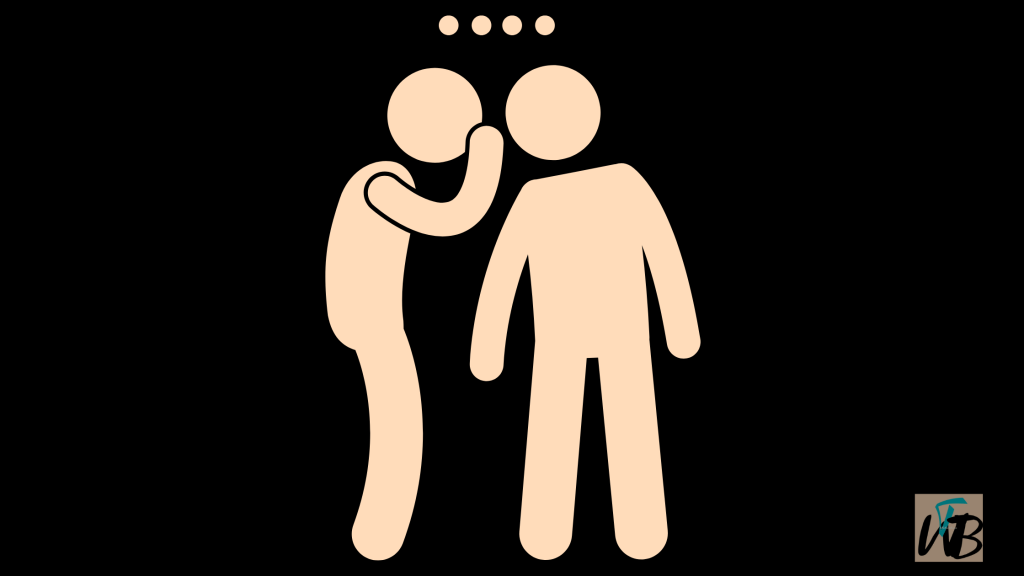
How do you change my eyes only password on snapchat? Are you confused on how to go about it?
Do you feel your old password for my eyes only have been compromised and you want to strengthen the security?
Changing my eyes only password is a common problem on Snapchat and a lot of people are frustrated by it.
Imagine spending a lot of time trying to hide your privacy from the public eye only for it to easily got into by prying eyes. Sad, right?
One of first solutions is usually to create a new Snapchat profile.
This is not the best idea as it is a waste of time starting over and you will not be able to recover your old pictures.
However, in this post you will learn how to change your ‘my eyes only’ on Snapchat with few simple steps
How To Change “My Eyes Only” Password On Snapchat Without Losing Everything
To change your password on my eyes only, you have to do this on the Snapchat app itself by navigating to the ‘my eyes only’ tab and “tapping on options”.
There you will find the option to change your password.
This method usually takes about 20 seconds to perform and you must have your old passcode written down somewhere.
This is because you will be asked to input it first before you can change to a new password.
Here are the steps to take to change your password on my eyes only:
- Open the Snapchat app
- Swipe up
- Tap on the “My eyes only”
- Tap on “Options”
- Change Passcode
1. Open the Snapchat app
The first step of this method is to open the Snapchat app on any device you’re using: Android, iOS, it doesn’t matter, and just stay on the camera tab.
Look for the camera icon below the shutter button just right there on the screen.
2. Swipe up
While still on the selfie camera section on your Snapchat app, swipe up.
Once you have swiped up, you will see several options including: “Camera roll, Snaps, and more” Ignore them because that’s not our focus today.
While on there, click on the “My eyes only” tab to open a new page that looks something like this:

After that, proceed to the next step…
3. Tap on “Options”
Now that you are on the “My eyes only” tab. Tap on “Options” just on the bottom right corner of your screen.
This will open up a pop up message that says something similar to:
“Change passcode, Forget passcode…”
Click on “Change passcode” and proceed
4. Change password
After you have clicked on “Change passcode”, you will asked to input your old password, then your new password twice.
And that is how to change your my eyes only password on Snapchat.
Can you get into my eyes only on snapchat without a password?
No you cannot.
This is because it is highly encrypted by strong Snapchat servers so that anyone who doesn’t have the correct password cannot get into ‘my eyes only section.
How to recover my eyes only pictures on snapchat on Android?
You can recover my eyes only pictures on snapchat using two simple methods:
First method is going into your Snapchat app and clicking on your profile icon in the upper left-hand corner of your screen.
Then, click on the “settings” icon in the upper right-hand corner.
Then, under the “Privacy” tab, you’ll see “My Data”.
Tap on that and proceed to download it.
Note: you will be asked to re-enter your main snapchat account password to be able to have your data sent to you.
The second method can only work on an android device.
All you need to do is go to android File manager.
Navigate to “Internal storage” and find the “Android folder.
Tap on that and then proceed to find “files” Tap on that.
Now, find files that have a .nomedia extension on them.
Now, delete that extension and they will be restored to your Snapchat account.
This second method only works for a period of time, so be fast to save as much pictures as you can to your camera roll.
And, yes you can repeat the process as many times as needed but there’s no guarantee that it would work all the time.
How to put videos in my eyes only
It is important to note you can only save one video at a time to my eyes only and that video must be less than 10 seconds long.
To put your video on my eyes only on snapchat, simply swipe up while still on the camera section of the Snapchat app.
Navigate to the camera roll tab, find the video you want to hide, press and hold to select.
Once selected, you will see some icon and texts like: “edit” on the left hand bottom corner of your screen.
Click on the “Hide” icon and a pop up message like:

Just tap on “move” and you will then again be asked if you want to delete the original video.
This means that Snapchat will save a copy of your video on ‘My eyes only, so even if you delete the original and no one will ever see the video on your phone gallery.
However, anyone with a password to your ‘My eyes only’ on Snapchat will be able to access it.
Once you can then decide on which option you want, click on it and your video will be moved to the my eyes only secured folder right there on your Snapchat app.
Conclusion
Sometimes keeping some personal files on your phone gallery can be a nightmare.
But, thanks to Snapchat for inventing ‘My eyes only’, where you can keep your personal files.
Then comes the issue of your my eyes only password being compromised due to someone else knowing your password.
This guide will teach you exactly how to fix that and change your password in seconds.
Changing your my eyes only Snapchat password is the only to strengthen the privacy of your files if you ever feel that your former password has been compromised.
Additional Reading
How To Stop Snaps From Saving To Camera Roll
How To Post On Snapchat Without It Saying “From Memories”
How To Turn Off Notifications On Snapchat IPhone, Android
Brianna is based in Minnesota in the US at the moment, and has been writing since 2017. She is currently a 3rd Year med student at the time of writing this.

