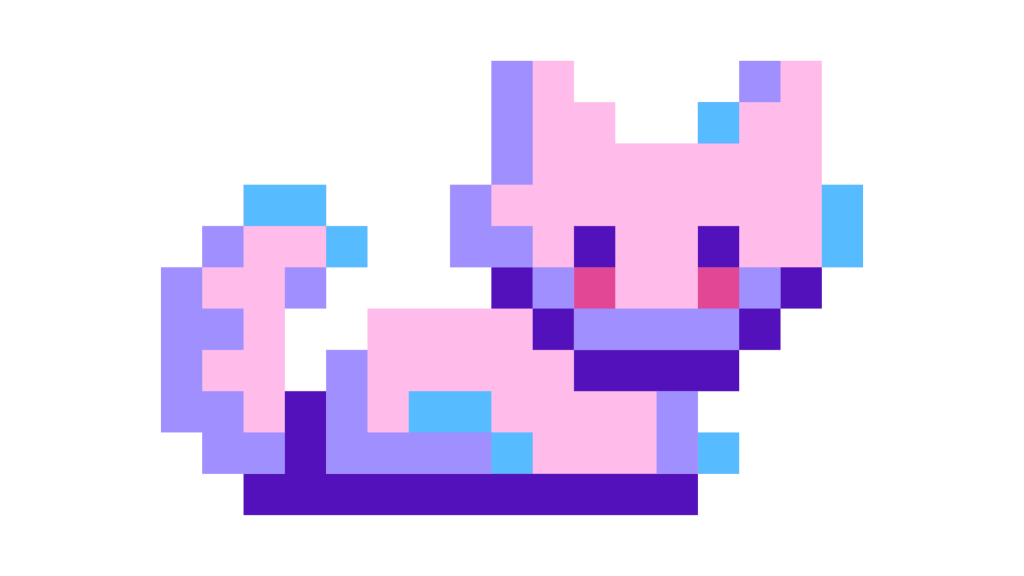
Are your video messages or recordings on Telegram pixelated or blurry?
Pixelated is when an image or video looks ‘over-zoomed’, you can almost see the atoms that make up the media.
A blurry or pixelated video on Telegram can be a result of many things, most of the time, it is just a bug on the Telegram dev’s part.
The most popular causes are usually: unstable internet connection or that the installed Telegram app version is incompatible with your device.
Google Pixel phones and some other Android phones usually experience this error and the way to fix this error is to downgrade or upgrade the version of your Telegram app.
In this guide, you will learn how to fix pixelated or blurry videos on Telegram.
How to Fix Pixelated/Blurry Video on Telegram
To fix or stop your video messages or recordings on Telegram from becoming pixelated or blurry you will need to, first of all, understand why it is happening in the first place.
As I mentioned, an unstable internet connection can cause a video to appear blurry.
And also using a Telegram app version that is not compatible with your device can make a video pixelated on Telegram.
This issue is most common on Android phones, iPhone hardly experiences this issue; however, it is fixable.
- Upgrade/downgrade the Telegram version
- Check for a stable internet connection
- Use your primary phone camera
- Enable focus on the video camera
Upgrade/downgrade the Telegram version
Using an incompatible version of the Telegram app can sometimes lead to pixelated or blurry videos.
When you are using Apps like Telegram, it is often advised not to go too high or too low with the versions.
So check for the version of the latest update of the Telegram app, and compare it with the one you have installed on your phone already.
Next, update your Telegram to that latest version and see if the issue persists, if yes, downgrade to the version lower than the one you originally had.
Check for a stable internet connection
An unstable internet connection is another reason why your videos look blurry or pixelated on Telegram.
This is most common during video calls within the Telegram app.
Fixes like turning the Airplane mode on and off on your phone can improve this.
Changing locations during the video calls can also improve the quality of video calls on Telegram.
Use your primary phone camera
It has been reported many times that making the video first with the primary camera app on your phone before sending it to anybody on Telegram can help the quality.
So before sending a video message or recording on Telegram, record with your primary phone camera first.
Then navigate to your Telegram app, tap on the “Paper clip” icon and select your pre-recorded video and then send.
Enable focus on the video camera
If you find it stressful to pre-record a video with your primary phone camera app then come to the Telegram app to start searching for the video to send it.
A better alternative would be to enable focus while recording a video with the Telegram camera.
Here is how to do this:
- Find good lightening,
- Point your camera at the object of focus,
- While the camera is still pointed at the object of focus, tap on the object from the screen, and a small circle will appear,
- Now go ahead and record your video message.
Conclusion
The blurry or pixelated video quality is a common issue amongst Telegram for Android users.
Very less Telegram for iPhone users has reported this error.
One of the major causes is using an incompatible version of the Telegram app on your device.
Another cause may be a lack of camera focus which has been discussed in this guide.
Brianna is based in Minnesota in the US at the moment, and has been writing since 2017. She is currently a 3rd Year med student at the time of writing this.

