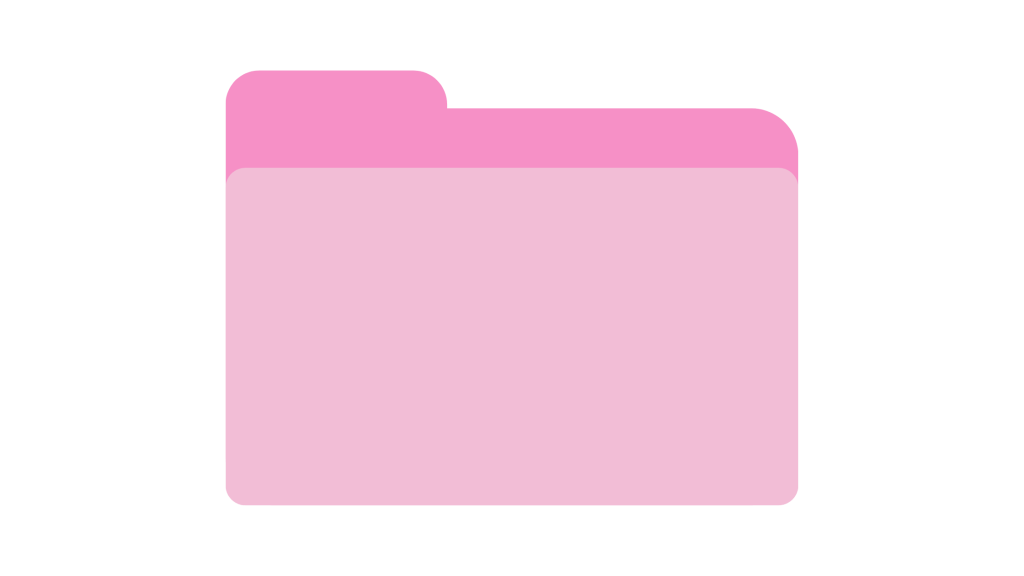Is your career profile on Overwatch 2 not updating, and your hero statistics and game progress not counting?
Ever since its release on October 4, 2022, Overwatch 2 has been reported to have been having a lot of bugs.
Career profile is one of the multiple bugs that have “graced” this game.
When your career profile is not updating, it would mean that your game progress or any additional stats are not being tracked or saved.
This is especially common among Ps5/4, Nintendo Switch, and Xbox series X users; they could be more but these users have topped the charts.
In this guide, you will learn how to fix career profile stats not updating on Overwatch 2 and why it happens.
Why Is My Career Profile Stats On Overwatch 2 Not Updating?
“I have the same problem, I had 273 times played and now I have 235 hours and my top 3 heroes’ hours are different.”
If your career profile stats on Overwatch 2 is not updating then there is conflicting data on your system.
It can also happen due to using an outdated version; due to the many issues surrounding this game, there are bound to be a lot of updates to fix some of the issues in the future.
Additionally, it has been reported that changing region servers have been able to fix this career profile issue; so using a congested server may be one of the reasons for this error on Overwatch 2.
How to Fix Overwatch 2 Career Profile Stats Not Updating
To fix the career profile error in Overwatch 2 you may need to have to trigger some data on the game.
You can also try checking for updates and updating your game to the latest version.
Apparently, with the many bugs that have come up in this game since its release, there are bound to be a ton of updates in the future.
Many users have also claimed that why they log out of the game and log back in has fixed this error.
Moving on, here are all the ways you can fix your career profile on Overwatch 2 not updating your game progress:
Fix 1: Check For Updates
Due to the many bugs that are being experienced by users, updates might not be a surprise.
To do this, click on “Settings” next to “Play” and then click on “Check for updates”.
If nothing happens after clicking “Check for updates” wait for a few seconds and repeat the process just to be sure there aren’t any more updates.
Fix 2: Log out of battle.net and log back in
Before you start logging in and logging back make sure that can remember your login details.
To get started, exit Overwatch 2 and log out of battle.net.
After that wait for a few seconds, log back in, open Overwatch 2 again, and wait for it to load fully.
Play for a few minutes and check if your career profile is updated now.
Fix 3: Don’t use a VPN
If for any reason you have to your VPN on while accessing Overwatch 2, turn it off.
While VPNs are great for masking locations and improving online privacy, they can sometimes conflict with an internet connection.
And nothing is more frustrating than a compromised internet connection when you are playing a game.
Fix 4: Change server regions
A lot of users have claimed that when they change server regions that their career profile on Overwatch 2 seems to work fine.
Simply click on the “globe” icon under “Game Version” and then choose a new server region from the 3 available options: Asia, Europe, and Americas.
You are also free to switch between servers to see which works fine for you.
Conclusion
Since its release on October 4th, 2022 Overwatch 2 a lot of issues with this game has been reported by users.
Ranging from a blue screen, a “DPC Watchdog Violation” error, and Overwatch 2 crashing to the queue issue.
While the game developers are still figuring out how to permanently fix some of these issues, we have to come up with workarounds that can momentarily allow us to enjoy the game; these workarounds are in this article.
Brianna is based in Minnesota in the US at the moment, and has been writing since 2017. She is currently a 3rd Year med student at the time of writing this.