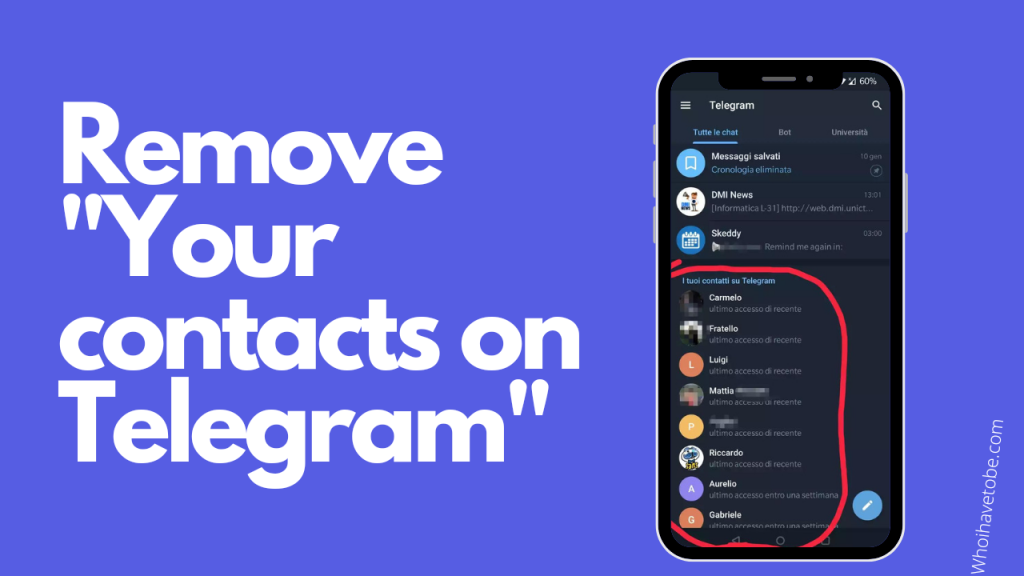
Do you want to remove “Your contacts on Telegram” on the Telegram app?
This notification usually appears in the chat area of the Telegram app, it can be frustrating to users.
It doesn’t matter if you have been texting those “contacts”.
Telegram displays “Your contacts on Telegram” to show you some of the people on your contact list that is always registered with them.
This feature is supposed to be good, a way to help you connect with more people on the app but a lot of users don’t like it.
In this guide, you will learn how to remove the “Your contacts on Telegram” notification on Telegram, and why it happens.
Why Am I seeing the “Your contacts on Telegram” Notification on Telegram?
If you are seeing the “Your contacts on Telegram” notification on your Telegram app, you may have synced your contact list with the app.
Although this notification seems like a helpful one, it’s not; especially if you don’t remember syncing your contacts.
How to Hide “Your contacts on Telegram” On the Telegram App
To hide the “Your contacts on Telegram” notification on your Telegram app, you need to un-sync your contact list from the messenger app.
Although a few Telegram users have claimed that if you have more than 10 chats, the notification will disappear; this is not a permanent fix but you try it if you don’t want to unsync your contacts from the app.
Otherwise, if you are okay with un-syncing your contacts from Telegram to permanently hide the “Your contacts on Telegram” notification, proceed with the steps below:
1. Open your Telegram app
The first thing to do is to open your Telegram app on your device.
If you have the app, now would be the best time to install it, you can do this on the App Store or Google Play store.
After installing it on your device, open the app and proceed to the next step.
2. Go to Settings
After opening the Telegram app, go to setting in the app; you can find this by tapping on the dropdown menu on the top left-hand side.
Select “Settings” and then tap on “Privacy and Security”.
3. Un-sync your contacts from Telegram
After you have tapped on “Privacy and Security” scroll to “Contacts”.
Here you will have to tap on “Delete Synced Contacts”; this will remove the “Your contacts on Telegram” notification from your Telegram app.
Don’t worry this will not delete any of your saved phone numbers or contacts from your device.
Additionally, if you are comfortable with deleting your synced contacts from Telegram, you can opt for removing the notification by having at least un-archived 10 chats.
Conclusion
Telegram is a messenger just like every other one out there; it is quite easy to use and its popularity has been improving since its launch in 2013.
The messenger has a lot of features, both paid and free.
One of these features is the ability to sync your contact with the app, that way users’ suggestions to you are tailored to your taste.
This contact syncing feature can however be disabled anytime just like every other feature on the app; you can follow the steps in this guide to learn how to.
Additional Reading:
How To Fix Images Being Sent As Stickers On Telegram
How To Fix Pixelated Or Blurry Video On Telegram
How To Disable Emoji Suggestions While Typing In Telegram
Brianna is based in Minnesota in the US at the moment, and has been writing since 2017. She is currently a 3rd Year med student at the time of writing this.

