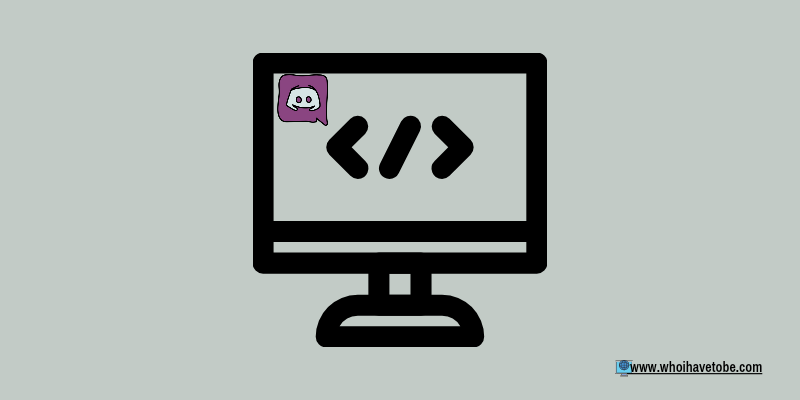
Is your AutoHotKey script not working in Discord?
AutoHotKey is an online program that can be used to automate a lot of actions ranging from scripting languages on Windows to deleting private messages on the Discord app.
Of course, the program cannot perform these actions unless you permit it to; usually through the help of a script.
Scripts for online programs like AutoHotKey are usually written by professional coders and are used to automate activities like deleting, or even replacing faulty keys on your keyboard with another one.
Please note that AutoHotKey can only work on a computer, so to troubleshoot it switch your Discord account to one.
In this guide, you will be learning how to troubleshoot the AutoHotKey script not working in Discord.
How To Fix AutoHotKey Script Not Working On Discord
If the AutoHotKey script you have created to perform a certain action on Discord is no longer working or didn’t work at all, this guide is for you.
Also if the script stops working anytime you open the Discord app, continue reading too.
Moving on, here are the methods you can follow to fix AutoHotKey not working on Discord:
Method 1: Run AutoHotKey as an admin
Even though on installation, you will be told that running the AutoHotKey program on your PC as an admin is not necessary, not all the time.
In a case where the script you have created with the program is not working on Discord, enabling the run as admin option on AutoHotKey can fix some abnormalities.
Method 2: Set the script to start on your device startup
Even if you have enabled these settings before, check again.
This is because periodic updates on your computer may reset some settings; no one knows why this happens.
Method 3: Go over the script again
Sometimes having the wrong script can prevent AutoHotKey scripts from working on Discord.
Mistakes are inevitable in cases like this, maybe you missed a script with another one.
Yes, you can never be too careful, maybe you missed a function or a variable.
Method 4: Increase the wait time if there is any
This is a method we haven’t tested because method 1 was able to fix the Discord AutoHotKey script error for one of our team members.
However, we are recommending this because some users on Twitter and Reddit have reported that when they increased the waiting time at which the script runs by 2 or 3 times, it fixed the issue.
Conclusion
Not being able to use the AutoHotKey program on Discord can inconvenience you to say the least because there are a lot of fun things you can do with the script written with the program.
As long as your Discord app is up to date, following the methods stated in this guide can help solve this issue of the script not working on Discord for you.
Brianna is based in Minnesota in the US at the moment, and has been writing since 2017. She is currently a 3rd Year med student at the time of writing this.

