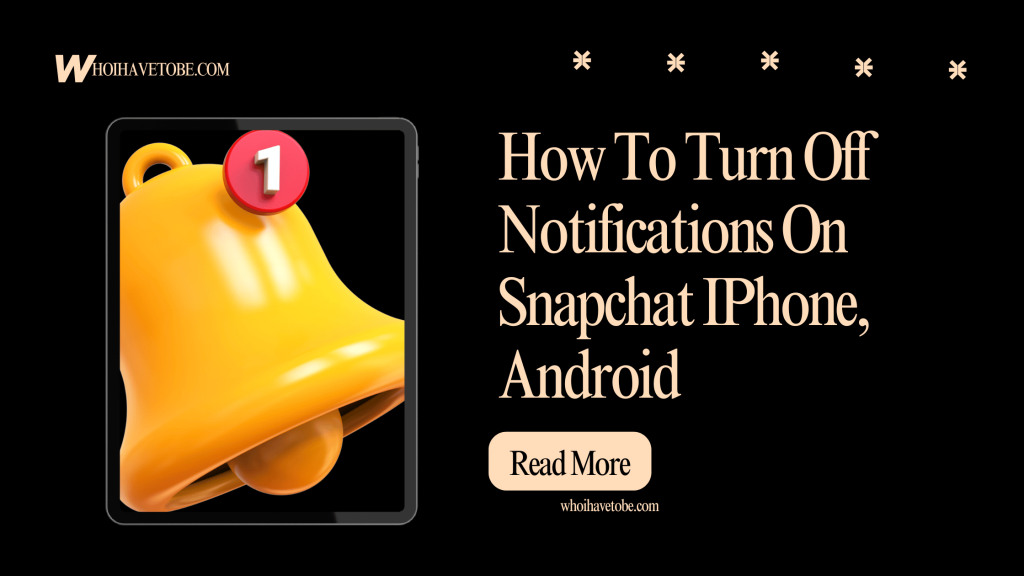
Are you tired of getting notifications from Snapchat?
Do you want to get a break from all the snaps and stories alerts?
If so, then you might want to turn off your Snapchat notifications for a while or forever.
They are few ways you can do that, in-app or through your phone.
It would be easier to turn off Snapchat notifications completely while using an android phone than on an ios device.
This is because turning off notifications on an android device is pretty straightforward and even a newbie can figure it out in less than a minute.
However, it is still doable on both devices or you can turn it off inside the application.
In this guide, you will learn how to turn off all kinds of Snapchat notifications.
Turn off notifications for Snapchat on an android phone
By default, when you enable notifications for Snapchat on your android phone, you will get alerts when a friend posts a story or sends you a snap.
If you don’t want to receive alerts from Snapchat on your android or want to turn off specific notification, follow the steps below:
1. Navigate to the Settings app on your android phone.
2. Tap on Notifications.

3. A list of other applications will be shown, select the app you want to enable or disable it’s notifications, in this case Snapchat.

4. Turn on or off the alerts of the app you want on or off. Or if you want to turn off all notifications you can toggle on the show notifications. It will look something like this:

Turn off Snapchat notifications on iPhone
If you want reduce or turn off all notifications on your iOS device that is your iPhone, the steps are easy.
Follow the steps below to execute:
1. Go to the Settings app on your iPhone.
2. Scroll up to notifications and tap on it.
3. Find Snapchat app and disable “sounds”
4. Now, navigate to your Snapchat app and go to settings tab.
5. Find “notifications”, tap on it
6. Toggle on the notification you want on or off.
Depending on which notifications you turned off, your phone will not get any alert anymore.
However, if you want to turn them back on, follow the same aforementioned steps and you will start getting Snapchat notifications on your iOS device again.
How to turn off Snapchat notifications on the Apple watch
If you use the Apple watch and you don’t want to be getting notifys from Snapchat.
They are simple steps you can follow to turn them off which are as follows:
1. Make sure that on notifications in your settings app on your iPhone that Snapchat “sounds” is not enabled.
2. Now, go to the apple watch application, tap on “Settings” then “notifications”
3. Next, tap on “Mirror iPhone alerts from:” you will then see a list of apps.
4. Toggle on the on/off button next to Snapchat to turn off notifications from Snapchat to your Apple watch.
Why do I get a Snapchat notification saying someone is typing, but then get nothing?
When you get the “x is typing” notification from Snapchat, but then get nothing. It could mean a couple of things.
Majority of the these things may include something like:
They mistakenly opened your message and started to reply but then changed their mind.
Or that they are doing it on purpose, as a joke or a funny prank.
How do I make Snapchat notifications not vibrate?
If you want to disable vibrating alert when you get an alert from Snapchat, you have to do so from your phone.
Go to sounds and turn off “vibrate on ring” and “vibrate on silent”
This will stop you from getting Snapchat notifications and all other app notifications that make your phone vibrate.
How can someone see Snapchat notifications of screenshots taken of a chat between two people?
By default, Snapchat will notify you when someone you are texting with takes a screenshot of your chats.
However, if you have failed to see a notification, you can check open the conversation and you will see a gray notification that looks like this:

This is just a way of protecting your privacy and allows you to be careful with what you put out there on social media.
Conclusion
Snapchat has different features which include notifying users when someone takes a screenshot of a conversation, posts on their stories or sends you a snap or even when your message are updating.
However, if you want to stop your phone from blowing up with notifications from Snapchat you will need to disable the notifications.
The way to do this is by turning off the inbuilt notifications directly on the Snapchat app or by turning it on your settings app on your android phone or iOS.
Brianna is based in Minnesota in the US at the moment, and has been writing since 2017. She is currently a 3rd Year med student at the time of writing this.

