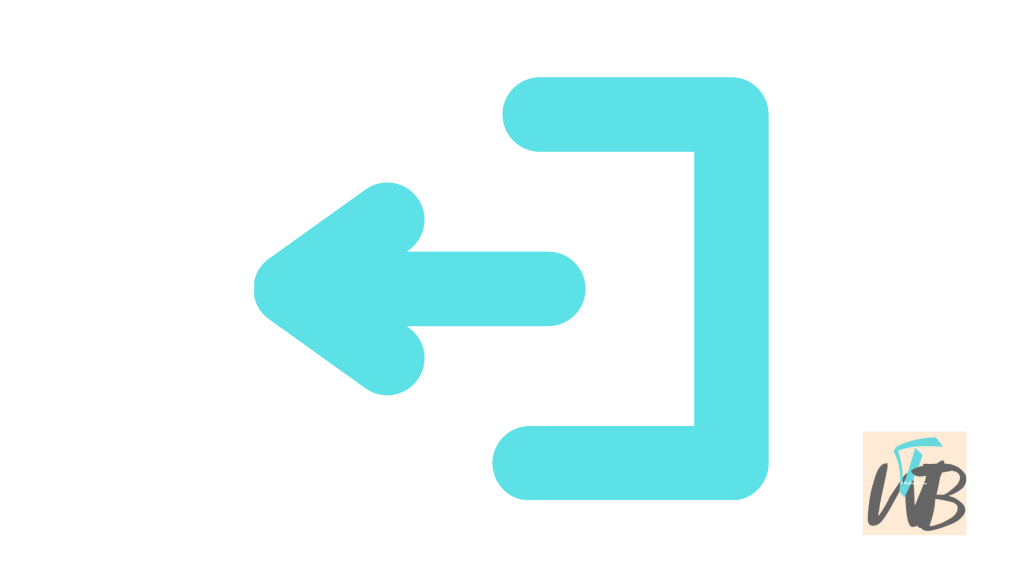
Does your Google account keep signing out on Kiwi Browser for no apparent reason?
This issue is often caused by cookie settings, browser glitches, or issues with your Google account.
While Google Chrome might keep you signed in without any problems, Kiwi Browser can sometimes require additional tweaks to hold your login session.
In this post, you’ll learn why your Google account might be signing out repeatedly and how to fix it so you can stay logged in.
Why Is My Google Account Repeatedly Signing Out On Its Own On Kiwi Browser?
This problem is common and can happen because of incorrect cookie settings, browser issues, or conflicts with extensions.
Kiwi Browser, built on Chromium like Google Chrome, can sometimes have hiccups that cause these annoying logouts.
How To Fix Google Account Repeatedly Signing Out On Its Own On Kiwi Browser
To fix Google account constantly signing out on it’s own on Kiwi browser, you can either enable cookies, clear your cache, or disable extensions; there are several ways to solve this issue, so keep reading to find out.
1. Enable Cookies in Kiwi Browser
Your Google account needs cookies to stay logged in.
If cookies are disabled, your session won’t be saved.
- Open Kiwi Browser.
- Tap on the three vertical dots (menu) at the top-right corner.
- Select Settings from the menu.
- Scroll down and tap on Site settings.
- Choose Cookies.
- Ensure that Cookies are set to Allow all cookies.
- If it’s set to Block all cookies or Block third-party cookies, change it.
This will allow Google to save your login session.
2. Clear Cache and Cookies
Sometimes, stored cache or cookies can get corrupted and cause login issues.
Clearing them can help.
- Open Kiwi Browser and tap the three vertical dots (menu) at the top-right corner.
- Select Settings from the dropdown.
- Scroll down to Privacy.
- Tap Clear browsing data.
- Choose Cached images and files and Cookies and site data.
- Select Clear data.
Once this is done, log back into your Google account and see if the issue persists.
3. Turn Off Extensions that Interfere
Some extensions may block cookies or affect how Kiwi Browser handles Google accounts.
- Tap the three dots at the top-right corner of Kiwi Browser.
- Select Extensions.
- Review your installed extensions and disable any ad-blockers, security extensions, or privacy tools that could interfere with cookies.
- To disable an extension, toggle it off or select Remove.
Check if your Google account stays signed in after disabling extensions.
4. Update Kiwi Browser
An outdated browser version might have bugs causing the login issue.
- Open the Google Play Store on your device.
- Search for Kiwi Browser.
- If an update is available, tap Update.
After updating, check if the issue is resolved.
5. Check Your Device’s Settings
If your device settings are deleting browsing data automatically, this could be the reason why you keep getting logged out.
- Open your device’s Settings.
- Go to Apps or Applications.
- Find and tap Kiwi Browser.
- Tap Storage.
- Ensure that there is no setting for auto-clearing storage or app data.
This will prevent the browser from automatically deleting your login session.
6. Try Using Incognito Mode
Sometimes, using Incognito mode can help isolate the issue by disabling extensions and saving fewer cookies.
- Open Kiwi Browser.
- Tap the three dots at the top-right corner.
- Select New incognito tab.
- Try logging into your Google account in Incognito mode.
If this works, it’s likely an extension or cookie issue with your regular browser settings.
7. Reinstall Kiwi Browser
If none of the above methods work, you can try uninstalling and reinstalling Kiwi Browser to reset everything.
- Open Google Play Store.
- Search for Kiwi Browser.
- Tap Uninstall.
- After uninstalling, tap Install to reinstall the browser.
- Log into your Google account and see if the issue is resolved.
Conclusion
Having your Google account sign out repeatedly on Kiwi Browser can be frustrating, but these simple steps should help you fix the problem.
Even if it’s enabling cookies, clearing your cache, or disabling extensions, there are several ways to solve this issue.
By following the methods above, you should be able to stay signed into your Google account without constant interruptions.
Additional Reading:
Why Can’t I Access Reddit with Kiwi Browser?
How To Fix Video Loads On Chrome But Not On Kiwi Browser
Brianna is based in Minnesota in the US at the moment, and has been writing since 2017. She is currently a 3rd Year med student at the time of writing this.

