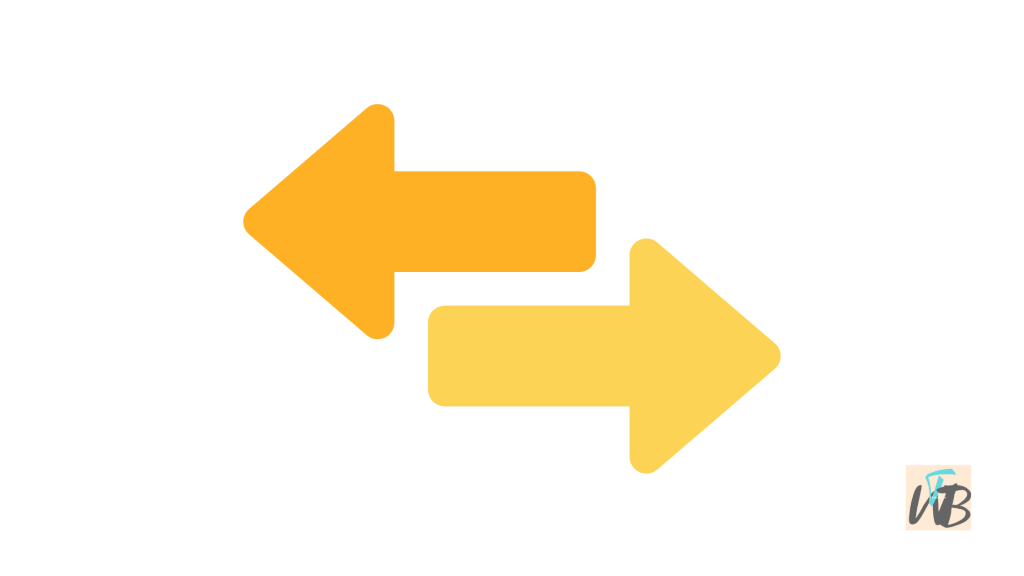
If you have Ethereum sitting in your Coinbase wallet, and you want to transfer it to PancakeSwap but you don’t know how to.
Fear not, there is a way to do this, an easy way.
To transfer Ethereum from your Coinbase account to PancakeSwap, you are going to need a Binance wallet and a Trust Wallet.
Firstly, you will need to send the Ethereum from Coinbase to Binance and then to your Trust Wallet in a BEP-20 tokens format.
It is important to exchange your Ethereum to BEP-20 tokens first because this is the PancakeSwap compatible crypto format.
Finally, you are going to do is to navigate to the PancakeSwap site and there you can use your Ethereum as you wish.
We all know that PancakeSwap is a decentralized exchange platform that allows you to trade cryptocurrencies and tokens without any middle man like Binance regulating its transactions.
This platform allows you to stake crypto coins that in te provide big rewards.
It also has a predict and win feature that allows users to win more coins on their platform.
So, if you use or know about PancakeSwap, you will know how important is it to have funds available there so as not to miss these opportunities.
You can get started on Binance here: https://binance.me/en/register?ref=68312362 or use “68312362” as a referral code.
In this guide, you are going to learn how you can transfer Ethereum from a Coinbase account to PancakeSwap, how to exchange Ethereum ERC-20 to BEP-20 using Binance, and more.
Transfer Ethereum from Coinbase to PancakeSwap
To transfer Ethereum from your Coinbase account to PancakeSwap, you going to be needing a middle man centralized exchange platform as you cannot directly transfer cryptocurrencies to PancakeSwap from Coinbase.
The middle man platform we are going to be using for this method is Binance, you can also use BitMart.
So make sure you have an account on any of these two platforms.
Let’s get started.
Log in to your Binance or BitMart account installed on your smartphone or directly on their website.
Copy the Ethereum wallet address under “Spot” in Binance, for BitMart you can find it under “Deposit/Withdraw”.
Once you have copied your ETH (Ethereum) address, head over to Coinbase and paste the address in the withdraw Ethereum section.
You will need to wait a couple of seconds to minutes for your ETH coins to appear on your Binance or BitMart wallet.
After that, you are going to deposit those ETH coins from Binance as BEP-20 to a Trust Wallet app, you can get it on your device app store.
On your Trust Wallet, your deposited BEP20 Ethereum can be found under “Binance-Peg”, which you can now use on PancakeSwap as long your Trust wallet is connected to it.
Read: How To Connect & Disconnect Trust Wallet To PancakeSwap
In summary, you are going to be needing three crypto platforms for this guide.
Here is how you can transfer Ethereum from Coinbase to PancakeSwap:
- Go to your “Spot” wallet on Binance
- Search for “Ethereum” and copy the address
- Paste the address on Coinbase
- Deposit your ETH coins to Trust Wallet
- Connect Trust Wallet to PancakeSwap
1. Go to your “Spot” wallet on Binance

The first thing you need to do is to log into your Binance or BitMart account.
You have to input your login details in the required space, an extra verification may also be required at times.
Once you have logged into your account on Binance or BitMart and the home page.
Simply navigate to “Wallets” and locate “Spot” and tap on it.
2. Search “Ethereum” and copy the address
While on the “Spot” section on your Binance, for BitMart users you will need to be on the “Deposit/Withdraw” page.
Select “Deposit” and you will see a new that contains a search box.
In the search box, input the term “Ethereum”, select the coin, and then tap on “Deposit”
You will see an option to copy the wallet’s address, copy it.
3. Paste the address on Coinbase
Now that you have copied your ETH wallet’s address from Binance, you are going to need to paste it somewhere and that somewhere is Coinbase.
On your Coinbase account, withdraw your Ethereum to your Binance or BitMart Ethereum wallet address.
You are going to have to wait a couple of seconds to minutes for the deposit to reflect on your Binance spot wallet.
Nevertheless, once it does you can now proceed to the next step.
4. Deposit your ETH coins to Trust Wallet

After your ETH coins must have been successfully deposited to your Binance or BitMart wallet.
You are going to transfer those coins again to Trust Wallet, this is the only way as there is no way to transfer directly to PancakeSwap, at least for now.
To do this, copy your Ethereum BEP-20 wallet address, this can be found in “Binance-Peg”.
If you cannot find “Binance-Peg” on your Trust Wallet, you are going to enable it by tapping on the filter icon on the top right corner of your screen and searching for the term “Binance-Peg” and toggling the button.
Once you have copied the Binance-Peg wallet address, go ahead and paste it on your Binance Ethereum withdraw box.
An important thing you will need to pay attention to is the type of ETH coin to withdraw, in this case, choose the BEP-20 format.
Confirm your Ethereum withdrawal from Binance to Trust Wallet and wait.
5. Connect Trust Wallet to PancakeSwap

After your Ethereum coins must have been successfully deposited to your Trust Wallet.
You can now navigate to “DApps” and then tap on “PancakeSwap”.
A webpage will immediately start loading, connect your Trust Wallet, and you may now start trading on PancakeSwap.
However, always disconnect your wallet from PancakeSwap after trading or doing anything on there, this is to avoid loss of funds and any stories that touch.
Conclusion
The act of transferring cryptocurrencies from one exchange platform to another is usually supposed to be easy peasy.
And one of them that makes crypto hard is trying to transfer to the PancakeSwap decentralized can be a bit of a hassle for crypto enthusiasts.
However, there is always a way and this guide contains the solution to this issue.
Even though you are going to be passing your Ethereum coin through two exchange platforms(of course, they are safe) before it gets to PancakeSwap, your needs will still be met.
Additional Reading
How To Enable Coinbase Dark Mode On Android, iPhone, And PC
How To Delete Or Close Your Trust Wallet Account
How To Transfer BNB From Binance To Trust Wallet
Brianna is based in Minnesota in the US at the moment, and has been writing since 2017. She is currently a 3rd Year med student at the time of writing this.

