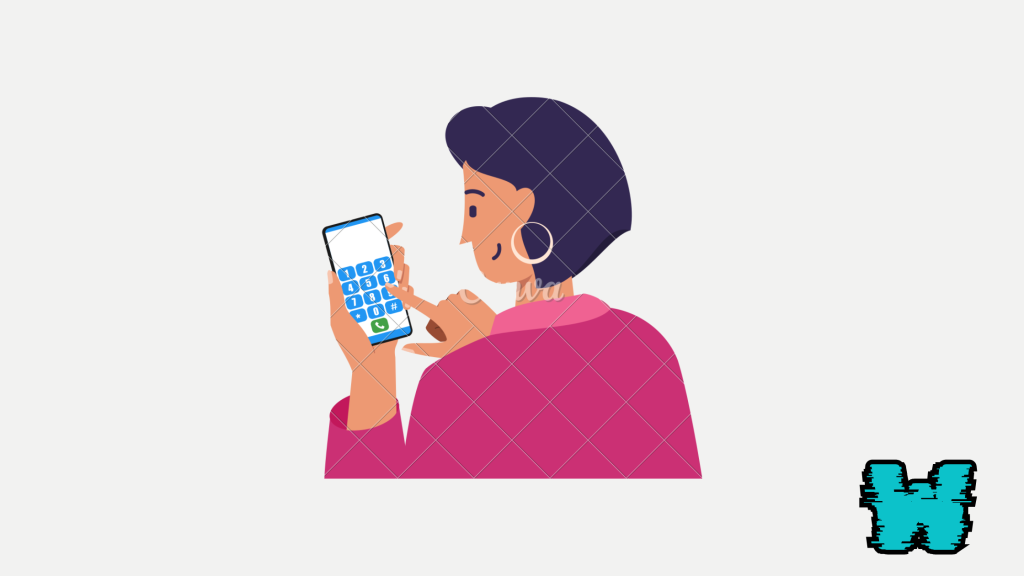
If you’ve added your phone number to Temu but now want to remove it, the process is straightforward.
Whether you’re concerned about privacy or simply no longer need it linked to your account, removing your number from Temu is something you can do in just a few steps.
In this guide, you will learn if you can remove your phone number from Temu, and the process of disconnecting your phone number to ensure your personal information is safe and under control.
Can You Actually Remove Your Phone Number From Temu?
No, you cannot directly remove your phone number from Temu.
However, you can take steps to change it or update your account information.
Temu requires a phone number for verification purposes, so it doesn’t provide an option to completely delete it from your profile.
If privacy is a concern, you can replace your phone number with a different one or reach out to Temu’s customer support to request further assistance.
How To Change Your Phone Number On Temu
To change your phone number on Temu, you need to update your account details through the app.
This involves navigating to the account settings, entering a new phone number, and verifying it.
If you encounter any issues, contacting Temu’s customer support can provide additional assistance.
Step 1. Open the Temu App
- Step 1: Launch the Temu app on your mobile device.
- Step 2: Ensure you are logged into your account.
Step 2. Access Account Settings
- Step 1: Tap on your Profile Icon or Account at the bottom of the screen.
- Step 2: Select Account Settings or Settings from the menu.
Step 3. Navigate to Phone Number Settings
- Step 1: In the Account Settings menu, look for the option labeled Phone Number or Contact Information.
- Step 2: Tap on this option to open your current phone number settings.
Step 4. Enter New Phone Number
- Step 1: You will see your current phone number listed. Tap on Edit or Change next to it.
- Step 2: Enter your new phone number in the provided field.
- Step 3: Confirm your new number by re-entering it if required.
Step 5. Verify New Phone Number
- Step 1: Temu will send a verification code to the new phone number you entered.
- Step 2: Check your new phone for the verification code.
- Step 3: Enter the code into the Temu app to verify your new phone number.
Step 6. Save Changes
- Step 1: After verification, confirm the changes by tapping Save or Update.
- Step 2: Your new phone number should now be updated in your Temu account.
Step 7. Contact Temu Support (if needed)
- Step 1: If you encounter any issues or are unable to change your number, go to the Help or Support section of the app.
- Step 2: Contact Temu’s customer support for further assistance. Provide details about your issue and request help with updating your phone number.
Conclusion
Changing your phone number on Temu is a straightforward process involving updating your account details and verifying the new number.
By following the steps outlined, you can ensure your contact information is current and accurate.
If you run into any issues, Temu’s customer support (see direct link in post) is available to assist you.
Keeping your phone number updated helps maintain your account’s security and ensures you stay connected with Temu’s services without interruption.
Brianna is based in Minnesota in the US at the moment, and has been writing since 2017. She is currently a 3rd Year med student at the time of writing this.

