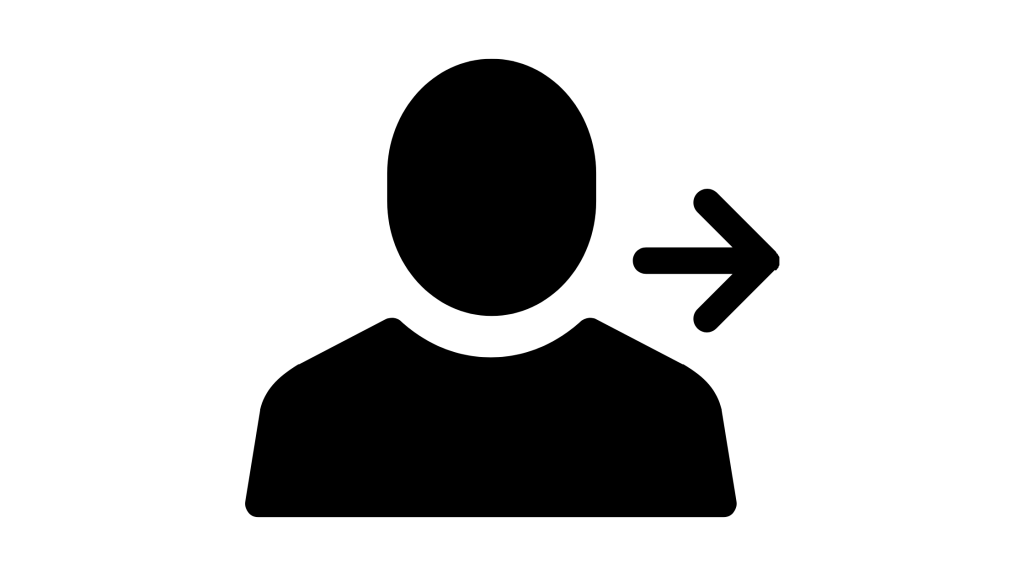
Is Pinterest refusing to let you log into your account no matter how many times you try?
Many users have complained that since the latest update that they have been locked out of Pinterest either due to a login error or verification glitch.
The Pinterest login page is supposed to load instantly and let you access your boards it would be hard to use the app if you are stuck outside.
Each Pinterest account is tied to saved pins and boards this is one of the ways users store their favorite content however when you can’t log in it defeats the purpose.
A lot of factors ranging from wrong password attempts and disabled accounts to app bugs can cause login errors on Pinterest.
In this guide you will learn how you can fix not being able to log in to Pinterest on your phone or browser.
Why Can’t I Log Into Pinterest?
If Pinterest won’t let you log in it means the app or website is blocking your session due to a failed login attempt account glitch or outdated software.
The reason for this error could be because of a couple of reasons the most common three are:
- Incorrect login credentials
- App or browser glitches
- Account suspended or temporarily blocked
However one of the reasons may be the cause of Pinterest login problems sometimes all three you just have to identify which of the reasons applies to you so that you can fix it immediately.
How To Fix Pinterest Won’t Let Me Log In
The first step to fixing Pinterest login issues is to double-check your username and password then try logging in through a different device or browser.
The second step would be to reset your password or contact Pinterest support if your account has been locked.
Here is how you can fix Pinterest not letting you log in:
1. Confirm your login details
Make sure you are entering the correct email and password.
Watch out for capital letters or typos especially if your password is case-sensitive.
You can also try logging in with your Google or Facebook account if it is connected.
2. Reset your Pinterest password
Go to the Pinterest login page and tap on “Forgot your password”.
Follow the instructions to reset your password via email.
Once you set a new password try logging in again with the updated details.
3. Clear app cache or try another device
Sometimes your current browser or app has cached data that interferes with login.
Clear the app cache or cookies and then try again.
You can also log in on a different phone or web browser to see if it works there.
Conclusion
Logging into Pinterest should be quick and easy but when login issues come up it can block you from using the platform entirely.
An average Pinterest user stores dozens of saved pins and boards in their account and not being able to access them can be stressful.
So if Pinterest won’t let you log in check your credentials clear your cache or reset your password follow the steps in this guide to learn how.
Additional Reading:
How To Fix The “Not Eligible To Join” Error On Pinterest
How To Fix “Sorry This Site Doesn’t Allow You To Save Pins” On Pinterest
How To Fix Pinterest Not Showing Followers
Brianna is based in Minnesota in the US at the moment, and has been writing since 2017. She is currently a 3rd Year med student at the time of writing this.

