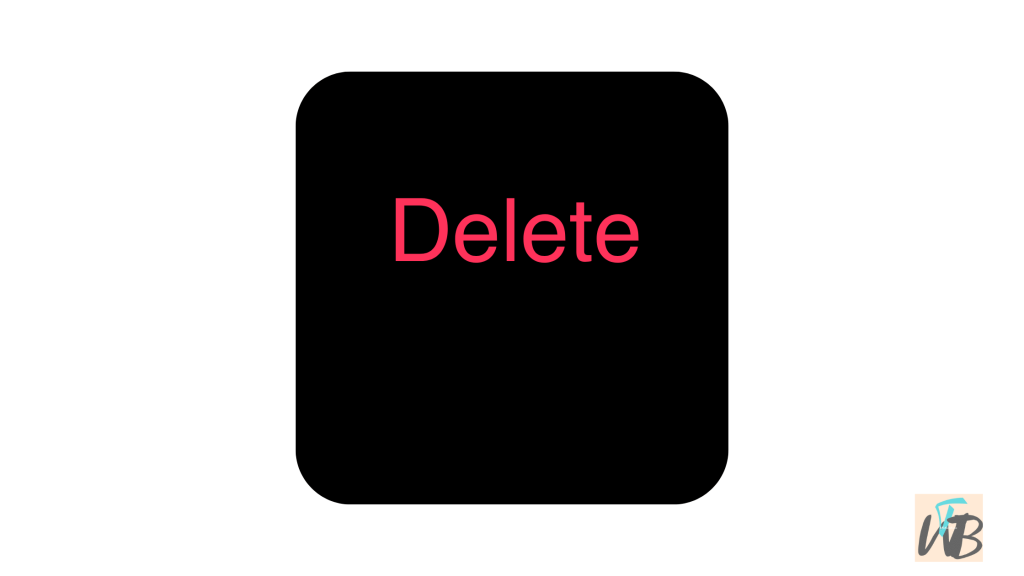
Do you want to delete an unfair review on Depop?
If you are a seller you will find that it is very common for buyers to leave reviews on an item you have listed. Both good and bad.
The good reviews improve your ratings on the shopping website as opposed to the bad ones that deter buyers from your listed item.
On Depop, bad reviews are very important, and deleting them is a bit sketchy especially if someone has seen them before.
The good thing is that if you are not comfortable with some reviews as a seller on Depop, you can always opt for deleting them.
The only downside is that you cannot delete just one review left by a customer on your item, if you feel like deleting just one review you are going to have to delete all the reviews that have been left under that item, bummer right?
However, there is always a way around limitations like this, there is a trick that you can use to delete bad reviews on Depop without deleting all the reviews under your listed item, keep reading.
How To Delete Reviews On Depop
To delete a review(s) on Depop you need to have written it in the first place, if not then you need to contact the customer that left the review.
This can be hard but that is the only way to delete them besides deleting the whole reviews that have been left on an item you as a seller have listed for sale on Depop.
This is because you cannot delete reviews individually on Depop, either you delete all or let it be and maybe make corrections if any.
Here are the best methods to delete bad reviews on Depop:
Method #1: Delete all the reviews
This is not exactly a good option especially if you have a good number of great reviews from your customers.
However, you can always delete all the reviews on your product and start over on a clean slate if that one bad review bothers you.
To delete all the reviews on a product on Depop, go to the product with the ‘bad’ review, and open the reviews section.
Tap or click on the 3 dots preceding the reviews, and select “Delete Review” and that’s it.
Method #2: Contact the reviewer
The second method is to contact the customer that left the ‘bad’ review.
To do this, you need to offer a refund to them, explain a few things to them, and then proceed to politely ask them to delete or change the review.
Of course, this can go both ways: they agree and delete the ‘bad’ review or they disagree and goes ahead to call you out on the internet for bribery and that may hurt your business far more than a ‘bad’ review.
Conclusion
Bad and unfair reviews can hurt your ratings and deter customers from buying your products, so it is only normal you would want to delete them.
Although it is usually advised not to delete bad reviews as it will make you look more natural as nothing screams scams like not being able to see at least 2 or 3 bad reviews on a product online; even Fenty products has a few bad reviews.
However, if you are sure that the review that has been left by a customer on the item you have listed on Depop is unfair, you can’t get past it, you can follow the methods in this guide to delete them.
Brianna is based in Minnesota in the US at the moment, and has been writing since 2017. She is currently a 3rd Year med student at the time of writing this.

