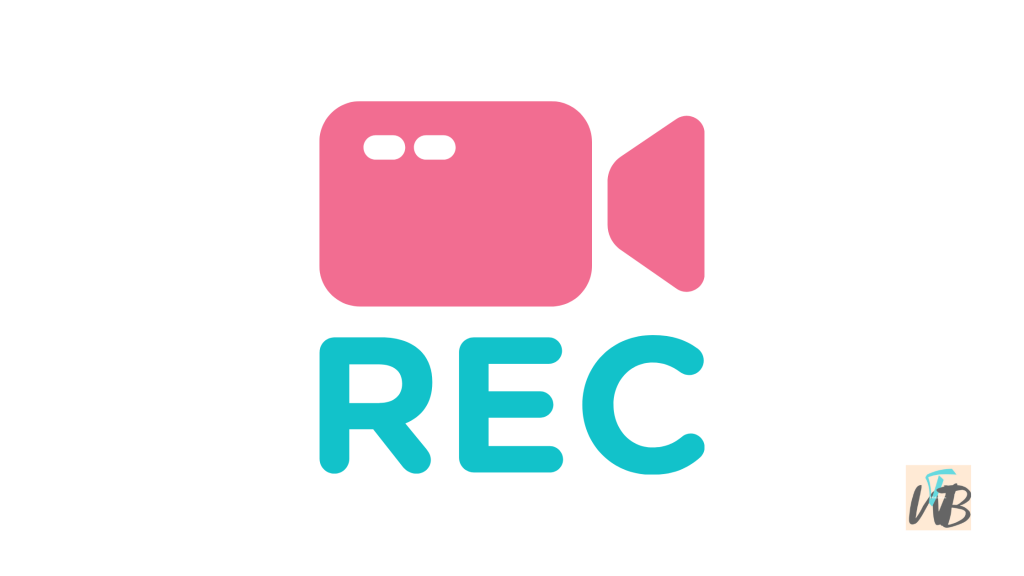
Xumo Stream Box is a streaming device that offers access to free live TV, on-demand content, and a variety of apps.
However, many users wonder whether they can record content on their Xumo Stream Box to watch later.
Unlike traditional cable DVRs, the Xumo Stream Box does not have built-in recording capabilities.
So, is there any way to record on Xumo Stream Box? If not, are there alternatives?
If you have ever wondered about this, then this guide is for you.
In this guide, you will learn whether you can record on Xumo Stream Box and what alternatives exist.
Does Xumo Stream Box Have a Built-in DVR?
No, the Xumo Stream Box does not have a built-in DVR or cloud recording feature.
Unlike traditional cable boxes or some streaming services that offer cloud DVR, Xumo focuses on streaming live and on-demand content rather than allowing users to record shows.
This means you won’t find a “Record” or “Save for Later” option within the Xumo interface.
Although, some streaming services accessible through the Xumo Stream Box, such as YouTube TV, Hulu + Live TV, or Sling TV, may offer DVR functionality if you have a subscription with them.
With that being said, if recording is important to you, there are alternative ways to save your favorite shows.
How to Record Content While Using Xumo Stream Box
Even though Xumo Stream Box does not support direct recording, you can try these alternatives:
1. Use a Third-Party Streaming Service with Cloud DVR
If you subscribe to a service like YouTube TV, Hulu + Live TV, or Sling TV, you can use their built-in DVR feature to record and save shows.
Open the app on your Xumo Stream Box, navigate to the show you want to record, and select the record option.
2. Use an External DVR Device
If your TV setup includes an external DVR device, such as a Tablo DVR or Fire TV Recast, you may be able to record live TV from supported channels.
These devices require an antenna and may have limitations depending on the channels you receive.
3. Record on Another Device
If you’re watching a show on Xumo that is also available on a service you use on your phone or computer, you can check if that service allows downloads for offline viewing.
For example, some streaming platforms let you download movies or episodes to watch later without needing an active internet connection.
How Long Do Cloud DVR Recordings Last?
If you use a streaming service with a cloud DVR, recordings typically last between 30 days to one year, depending on the service and your subscription plan.
Check with your streaming provider for details on storage limits and recording expiration.
Can You Pause and Rewind Live TV on Xumo Stream Box?
Some live TV channels on Xumo allow limited pausing and rewinding, but this varies by channel and does not function as full DVR recording.
If you want full control over live TV playback, a cloud DVR service from a streaming provider is the best option.
Conclusion
Even though Xumo Stream Box does not have built-in recording features, there are ways to save and watch content later.
Using a cloud DVR from a third-party streaming service, an external DVR device, or another device with offline download capabilities can help you record and enjoy your favorite shows without missing anything.
Following these alternatives ensures you never have to worry about missing live content on Xumo Stream Box again.
Additional Reading:
How To Turn Off Voice On Xumo Box
How To Record On Xumo On Smart TV
Does Xumo Have Local Channels?
Brianna is based in Minnesota in the US at the moment, and has been writing since 2017. She is currently a 3rd Year med student at the time of writing this.

