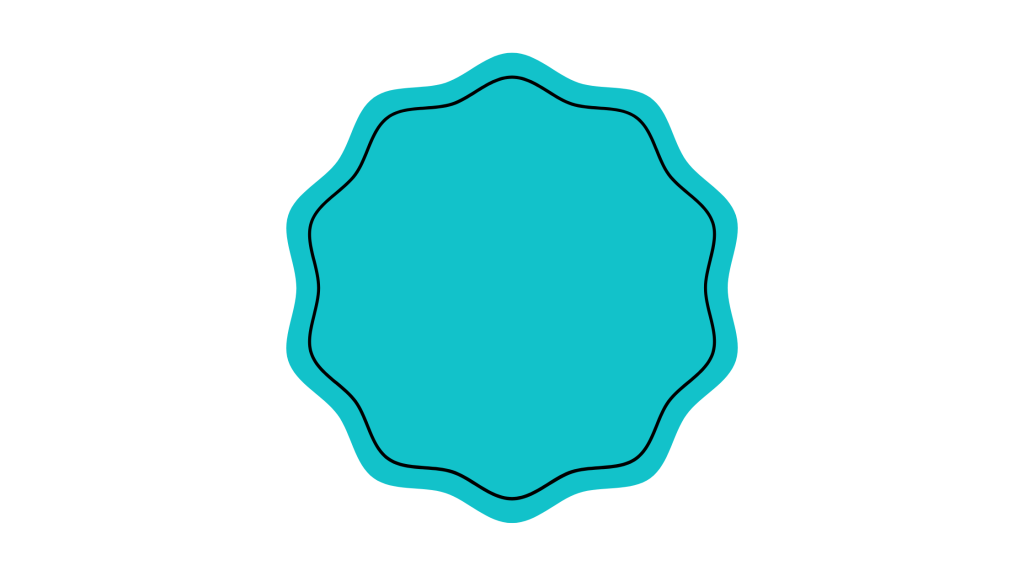
Are you trying to get the “Originally Known As” badge on Discord?
If you recently changed your username, you may have noticed a new badge appear on your profile.
The badge says “Originally Known As” followed by your old username.
It’s a feature Discord rolled out when they switched to a new username format.
This badge is temporary, and it helps your friends recognize who you were before the change.
In this guide, you will learn how to get the Originally Known As badge on Discord.
What Is the Originally Known As Badge on Discord?
The “Originally Known As” badge on Discord is a profile tag that shows your previous username.
Discord added this feature during the mass username migration.
Previously, usernames used to include a four-digit discriminator (like user#1234), but now Discord allows unique usernames without discriminators.
To reduce confusion, Discord added the badge to help users identify their friends after they changed usernames.
How To Get Originally Known As Badge on Discord
The only way to get the “Originally Known As” badge is to change your username during the Discord username update.
Here’s how to do it:
- Open your Discord app or go to the website.
- Log into your account.
- Click the gear icon to access settings.
- Go to “My Account.”
- Click “Edit” next to your username.
- Choose your new unique username and save.
Once you do this, Discord will display your old username as a badge on your profile.
You will automatically get the badge if you are changing from the old style (with #1234) to the new one.
Can You Get the Badge Without Changing Your Username?
No, you cannot get the badge unless you change your username.
If you’ve already updated your username, and you do not see the badge, that means the transition already happened earlier or the badge has expired.
This is a one-time display feature, and you cannot turn it on or off manually.
Conclusion
The “Originally Known As” badge is a temporary way for Discord to help your friends recognize you after the username changes.
If you want to get it, you need to change your username to the new format.
Once you do, the badge will show up automatically with your old username.
However, it won’t last forever, so take a screenshot if you want to remember it.
Additional Reading:
How To Get A New Username On Discord
Fix: Can’t Click On Anything On Discord
How To Fix Discord Login Or Password Is Invalid Error
Brianna is based in Minnesota in the US at the moment, and has been writing since 2017. She is currently a 3rd Year med student at the time of writing this.

