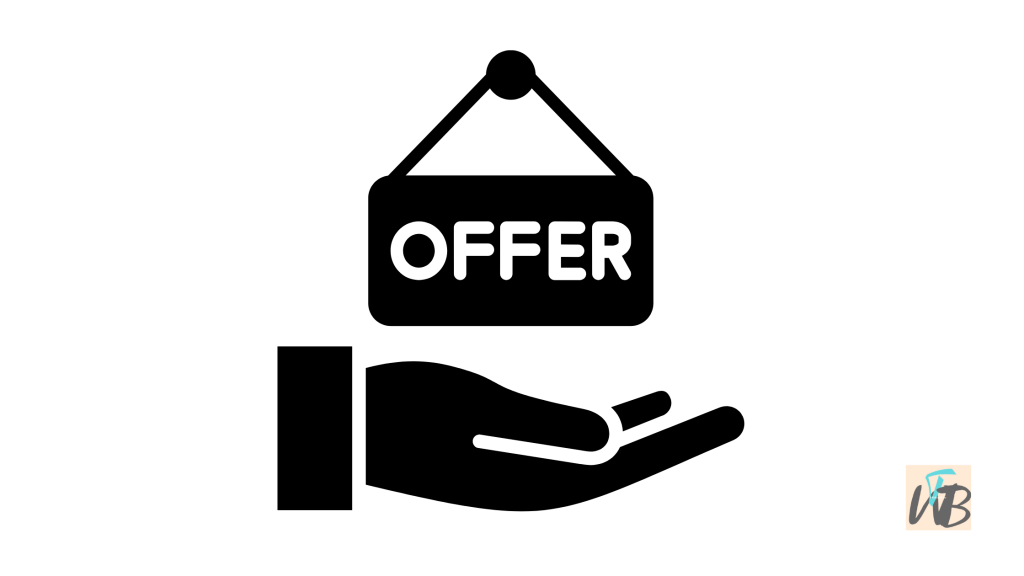
Do you want to make an offer on an NFT on Magic Eden?
It is very easy to make an offer on an NFT on Magic Eden, however, you need to have a sufficient amount of Sol’ or Eth’ in the wallet you have connected to your Magic Eden account.
Making an offer on an NFT means that you have seen the listed price but you want to pay a lower amount, usually a minimum of 50 percent of the listed price.
Once you have placed an offer on any NFT on Magic Eden, the amount funds that you have selected will then be deducted with no fees from your connected wallet and held in Escrow in your “bidding wallet”.
A bidding wallet on Magic Eden works like an escrow, where funds for ‘offers’ are kept safe but you are free to withdraw them to your main wallet (Phantom, MetaMask, Solflare, etc)
When funds are kept in Escrow it means that they will be held in the custody of a third party (in this case, Magic Eden) in the bidding wallet until the owner of the NFT accepts your offer.
If your offer is rejected or the item sold, your funds will still be intact in your bidding wallet.
In this guide, you will learn how to make an offer and cancel an offer on Magic Eden.
How to Make an Offer on an NFT on Magic Eden
On Magic Eden, you can make an offer (bid) on an NFT by connecting your Solana or Ethereum wallet, selecting “Make an offer” and then following the on-screen instructions.
Remember that the price that you want to bid or offer to the owner of the NFT has to be lower than the listed price, at least 50 percent.
Once you make the offer, the specified Solana will be deducted from your connected wallet (MetaMask, Phantom, or Solflare) and kept in escrow in your bidding wallet.
If the offer is accepted then the funds will automatically be transferred to the wallet address that listed the NFT; if not it will then be transferred back to your bidding wallet, which you can withdraw at any time.
Additionally, you can learn all you want about NFTs here and once make an offer on Magic Eden, you are free to cancel at any time, and no fees will be deducted from your wallet.
- Go to Magic Eden,
- Connect a wallet, and
- Make an offer.
1. Go to Magic Eden
The first step is to visit the Magic Eden marketplace on your computer or phone by clicking here (this link will open in a new tab).
You must do this on a personal device, not a public one to avoid compromising your funds.
Once the link loads, it is time to connect your wallet, this can be MetaMask, Phantom, Solflare, or any other depending on your preferences.
2. Connect a wallet
To connect a wallet to Magic Eden, click or tap on the “hamburger menu” on the left side of your screen and select “Connect Wallet”.
After that you should see a popup with the heading: “Connect a wallet to continue”, select the blockchain or cryptocurrency that you want to pay with, Solana or Ethereum and then select your preferred wallet (the wallet must have funds in it).
3. Make an offer

Details > Make offer > Confirm
Once you have connected a wallet, click or tap on the search bar and search for the NFT collection you want to place an offer on.
On the collection’s dashboard, select the item you want to place an offer on by clicking or tapping on “Details” and then on “Make an offer”.
Read: How To Check Rarity On Magic Eden
Input the amount you want to bid, select the number of days and time that you want the offer to be valid to the owner of the NFT, and then select the “Make offer” button.
You will then be prompted to approve the deduction of your specified ‘offer’ amount from your connected wallet to your bidding wallet which can be found on your profile when you click or tap on the “profile icon” in the “hamburger menu” on your left.
Note: As long as your funds are still in your ‘bidding wallet’ you can make multiple offers on different NFTs with it.
How to cancel an offer on Magic Eden
If you change your mind after making an offer on Magic Eden, you can cancel it at any time with no fees.
To do this, go to connect your wallet and navigate to your profile by clicking or tapping on the “profile icon” in the “hamburger menu” on the left side of your screen.
Then select the “Offers Made” tab to see the list of all the offer(s) you have made and then cancel accordingly.
Conclusion
Once you make an offer to an NFT owner on Magic Eden, and the specified amount of funds deducted from your main wallet to the bidding wallet on your profile; you have to wait till the owner of the NFT accepts your offer.
In most cases, you may have to wait for minutes or days to get your offer accepted on Magic Eden; it all depends on how desperate the owner is to sell off the NFT.
If in any case your offer is rejected or you cancel the offer, your funds will be kept safely in your bidding wallet by Magic Eden.
If you just started with NFTs and want more insight, check out this ebook on Amazon.
Brianna is based in Minnesota in the US at the moment, and has been writing since 2017. She is currently a 3rd Year med student at the time of writing this.

