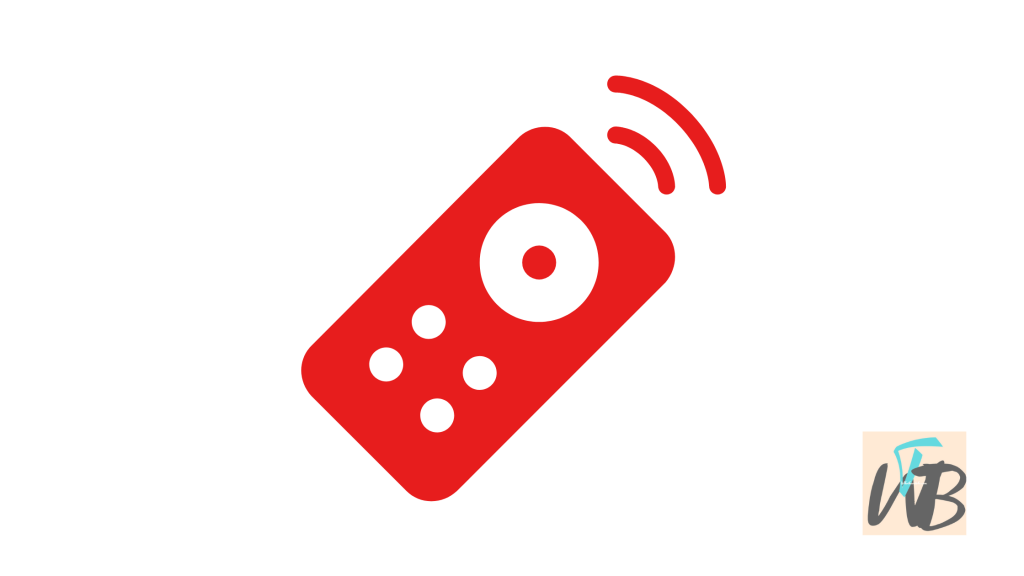
Having trouble with your TCL Roku TV remote?
If your remote has stopped working, resetting it might be the answer.
Resetting the remote can restore its connection with your TV and get you back to watching.
In this guide, you’ll learn how to reset a TCL Roku TV remote and reconnect it to your TV.
How To Reset TCL Roku TV Remote
If your TCL Roku TV remote isn’t working properly, you may need to reset it.
This can help fix issues like unresponsive buttons or connection problems with your TV.
Resetting your remote is a simple process, and you can do it in a few easy steps.
Let’s get started.
Method 1: Reset Using the Remote Control
1. Take Out the Batteries and Press Any Button
First, flip the remote over and take out the batteries.
This will stop the remote from sending signals.
With the batteries removed, press and hold any button on the remote for about 15 seconds.
This helps to drain any remaining power.
2. Reinsert the Batteries
Put the batteries back into the remote, making sure they are in the correct position (positive side + facing up).
Use the power button on your TV to turn it on.
Your TCL Roku TV should recognize the remote now.
Now, try using the remote to change the channels or adjust the volume.
If it works, you’re all set!
Method 2: Reset Using the Roku App
If the above method doesn’t work, you can use the Roku mobile app to control your TCL Roku TV temporarily.
1. Download the Roku App and Connect to the Same Wi-Fi
Go to the App Store (iOS) or Google Play Store (Android) and download the Roku app.
Make sure your phone is connected to the same Wi-Fi network as your TCL Roku TV.
2. Open the Roku App
Launch the Roku app on your smartphone.
Once the app is open, it should automatically find your TCL Roku TV.
Tap on it to connect.
Now, you can now use the app to control your TV until your remote is fully functional again.
Method 3: Replace the Batteries
Sometimes, the issue may just be with the batteries.
1. Remove the Old Batteries
Open the battery compartment on the back of the remote and take out the old batteries.
Purchase fresh AA or AAA batteries like this one (depending on your remote model).
2. Insert the New Batteries
Place the new batteries in the remote, ensuring the positive and negative ends are in the correct position.
Try using the remote to see if it works properly now.
Conclusion
Resetting your TCL Roku TV remote is a simple process that can solve many common issues.
Even if you choose to reset using the remote itself, the Roku app, or by replacing the batteries, following these steps will help you get your remote working again.
If you still encounter problems after trying these methods, it may be time to contact TCL support for further assistance.
Additional Reading:
How To Reset Roku Stick And TV With And Without Remote
How To Program RCA Universal Remote To Roku TV Stick
How To Factory Reset Xumo Box Without Remote
Brianna is based in Minnesota in the US at the moment, and has been writing since 2017. She is currently a 3rd Year med student at the time of writing this.

