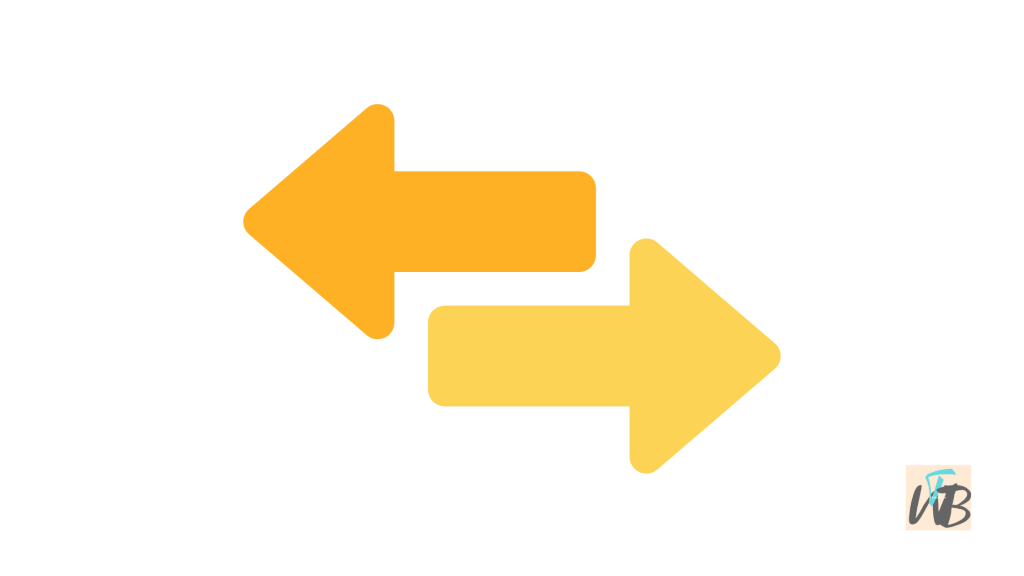BNB, also known as the Binance coin is one of the most popular cryptocurrencies out there.
You can buy, trade, and transfer BNB to any crypto wallet of your choice including the Trust wallet.
Trust wallet is one of the most trusted places to store your cryptocurrencies.
Although, it was created just for storing ethereum related coins.
Now, it can be used to store coins like Polkadot, Tezos, XRP, and more.
The trust wallet app makes it possible for their users to make crypto transactions including staking and trading.
You can also withdraw from your trust wallet to your bank account.
However, you will have to use a centralized crypto exchange like Coinbase, Binance, and Kraken.
Though they are millions of wallets out there that one can transfer BNB from Binance to, but Trust wallet ranks above every other.
So, how does one transfer BNB coin to Trust wallet from the Binance? How easy is it?
If you have ever wondered about this, then this guide is for you.
In this guide, you will learn how to transfer BNB from Binance to your Trust wallet.
Can you directly withdraw BNB to Trust wallet from Binance App?
Yes, you can. As far as crypto wallets go, Trust wallet is your go-to app for holding and trading your crypto coins.
You can directly withdraw from Binance to Trust wallet with any third-party process.
So if you are worried about going through centralized exchanges, don’t bother about those because you won’t be needing them.
See also How To Delete Payees On Barclays App (Quick Guide)
Although, if you want to transfer coins to Binance or coinbase, you may be required to swap them first.
This is because not all coins on the Trust wallet have been listed on most of these centralized exchange apps.
With that being said transferring cryptocurrencies is a simple process that will take a few minutes.
How to Transfer BNB from Binance to Trust Wallet
To transfer BNB from Binance to Trust wallet, you need to first log in to your Trust wallet app on your mobile device.
After you have logged in, all your tokens will be shown on the first page under wallet.
Tap on “Receive” and select BNB and copy the address.
Now, go to Binance and paste the address and send BNB to it.
It usually takes an hour or less for it to reflect on your Trust wallet. So you may need to exercise patience.
Here is how to send BNB to Trust wallet from Binance:
1. Open the Trust wallet app and tap on “Receive”
The first thing you need to do is to open the Trust wallet on your mobile device.
Once you have opened the app, you will three options at the top middle of your screen.
One of these three options includes receive, tap on it and a new page will open.
2. Select the coin type you want to withdraw to
So, as you have opened the TW app on your phone, select the coin your want to receive currency to.
In this case, Binance coin (BNB), once you have tapped on it, you will then see an option to copy Trust wallet’s BNB address, copy it.
3. Go to the Binance app and search for BNB
After you have copied the BNB wallet address from the Trust wallet app.
See also How To Disconnect Trust Wallet From PancakeSwap On Android and iPhone
Head over to Binance and log into your account.
Once you have logged in, navigate to “Wallets”
Under “Wallets” swipe to “Spot” and tap on “Withdraw”
You will be taken to a new page where you get to select the crypto you want to withdraw from, in this case, BNB.
4. Paste the Trust wallet address in your Binance
After you have tapped on BNB on your Binance app, you will be asked to fill in a little information.
The first will be to paste in the BNB address from the Trust wallet that you have copied initially.
Then next, you will be prompted to choose a network and tap on “Confirm”.

Note that each network has a delivery estimate, so choose carefully.
The last step is to input the desired amount of BNB you want to send to your Trust wallet.
Tap on “Withdraw” and your BNB coin will be on its way to your Trust wallet, which usually takes less than an hour.
Conclusion
Even though transferring cryptocurrencies from one wallet to another is an easy process.
Sometimes, users get confused on exactly how to do it but that is why this guide exists.
This guide will teach you exactly how to transfer BNB from your Binance wallet to your Trust wallet in 4 easy steps.
Brianna is based in Minnesota in the US at the moment, and has been writing since 2017. She is currently a 3rd Year med student at the time of writing this.