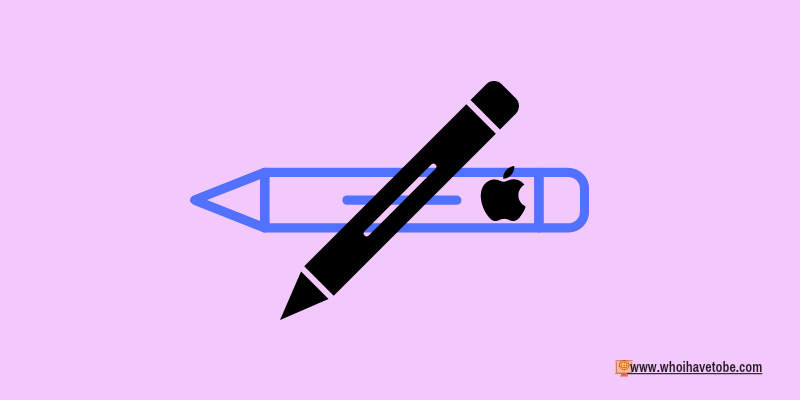If your Alexa device keeps announcing Bluetooth connections, you are not alone.
This issue can be annoying and might interrupt your routine, especially when connecting headphones or speakers.
The problem may be caused by device settings, firmware bugs, or Alexa’s default Bluetooth behavior.
Luckily, there are a few steps you can take to stop Alexa from saying when a Bluetooth device connects.
In this guide, you will learn how to stop Alexa from announcing the Bluetooth connection and what causes this issue.
How to Stop Alexa From Announcing The Bluetooth Connection
To stop Alexa from announcing Bluetooth connections, start by checking your device settings.
If that does not work, try turning off notifications, using routines, updating firmware, or muting voice responses.
Here is how to fix Alexa announcing Bluetooth connections:
- Check device settings
- Turn off Bluetooth connection notifications
- Use an Alexa routine
- Mute Alexa’s voice responses
- Update your Alexa device
- Unpair and re-pair Bluetooth devices
- Reset your Alexa device
1. Check Device Settings
Start by reviewing your Alexa device’s settings.
Some announcement behaviors are tied to notification settings.
Open the Alexa app on your phone.
Go to Devices > Echo & Alexa > [Your Device] > Sounds.
Look for any notification or connection alert toggles and turn them off.
2. Turn Off Bluetooth Connection Notifications
In some cases, the Alexa app may allow you to manage Bluetooth announcements.
While there is no direct toggle for this, turning off other related notifications may help.
Open the Alexa app.
Go to Settings > Notifications.
Turn off notifications for connected Bluetooth devices if available.
3. Use an Alexa Routine
You can create a routine that keeps Alexa silent during certain actions.
This method can prevent voice announcements when connecting to Bluetooth.
Open the Alexa app.
Go to More > Routines and tap the plus icon.
Create a trigger for Bluetooth connection and set the action to do nothing or lower volume.
4. Mute Alexa’s Voice Responses
Muting Alexa’s voice responses will stop her from announcing any events, including Bluetooth connections.
Press the microphone mute button on your Alexa device.
Alexa will stop speaking but still function.
5. Update Your Alexa Device
Outdated firmware can cause bugs, including unnecessary announcements.
Make sure your device has the latest software.
Open the Alexa app.
Go to Devices > Echo & Alexa > [Your Device].
Scroll down and tap About to see firmware version.
If there is an update, Alexa will install it automatically.
6. Unpair and Re-Pair Bluetooth Devices
Sometimes, the announcement issue can be fixed by re-establishing the Bluetooth link.
Open the Alexa app.
Go to Devices > Echo & Alexa > [Your Device] > Bluetooth Devices.
Forget the connected device and pair it again.
7. Reset Your Alexa Device
If nothing else works, resetting your Alexa device may stop the announcements.
Hold down the Action button for about 20 seconds.
Wait for the light ring to turn orange.
Set up your Alexa device again from scratch.
Conclusion
Alexa announcing Bluetooth connections can be disruptive, but there are ways to stop it.
Checking settings, muting responses, updating firmware, and using routines can often fix the problem.
Read: Why Is Alexa Trending Today: What’s The Latest Alexa Update About?
If the issue continues, a reset may be needed.
We hope this guide helped you stop Alexa from announcing Bluetooth connections.
Share it with others who might be facing the same issue.
Brianna is based in Minnesota in the US at the moment, and has been writing since 2017. She is currently a 3rd Year med student at the time of writing this.