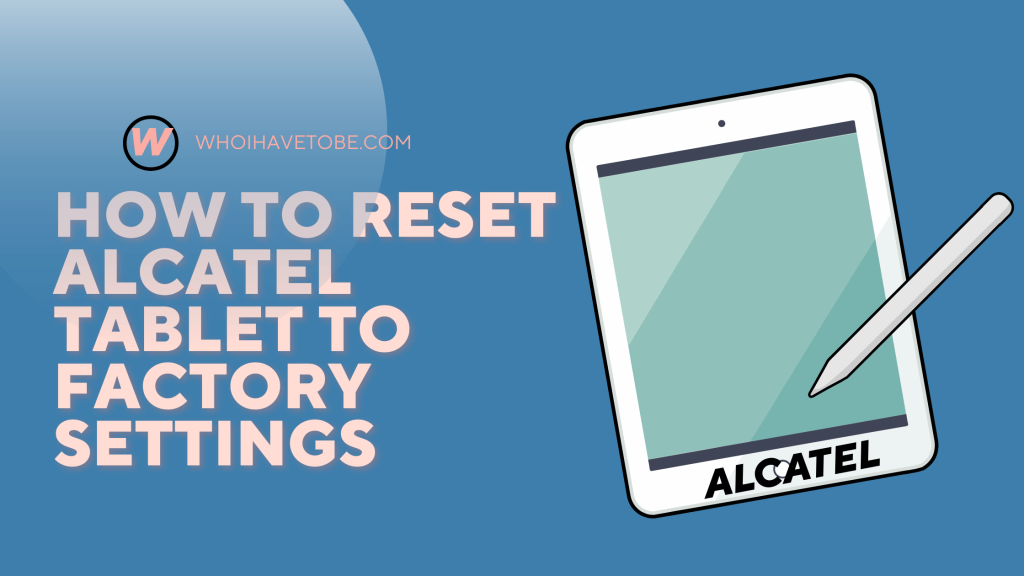
Are you wondering how to reset your Alcatel tablet to factory settings?
If yes, you are not alone; many users have needed to reset their devices when performance starts lagging or issues crop up that do not go away with a simple restart.
Whether your tablet is frozen, running slow, or you plan to give it away or sell it, performing a factory reset is often the best solution.
To reset an Alcatel tablet to its original settings, you can use the settings menu or, if the device is unresponsive, use the hardware buttons to perform a hard reset.
Why You Might Need To Reset Your Alcatel Tablet
Here are common reasons people choose to reset their Alcatel tablets:
- The tablet keeps freezing or crashing
- It has become very slow or laggy
- You are getting rid of the device and want to wipe your data
- You forgot the screen lock password
A factory reset erases everything on the device and puts it back to the condition it was in when first turned on.
How To Reset Alcatel Tablet From The Settings Menu
If your tablet is still responsive, this is the easiest way to reset it:
1. Go to Settings
Swipe down from the top of the screen and tap the gear icon to open Settings.
2. Tap on System or Backup and Reset
Scroll down and look for “System,” then tap “Reset Options” or “Backup and Reset,” depending on your model.
3. Tap Factory Data Reset
Select “Factory data reset” or “Erase all data.”
4. Confirm Your Choice
You will see a warning that all your data will be erased.
Confirm and proceed.
5. Wait For The Process To Complete
Your tablet will restart and begin the reset.
This may take several minutes.
Once done, it will boot into its setup screen.
How To Hard Reset Alcatel Tablet With Buttons
If your tablet is locked or frozen, use this method:
1. Power Off The Tablet
Hold the Power button until the screen goes off.
2. Boot Into Recovery Mode
Press and hold the Volume Up + Power buttons at the same time.
Release both when the Alcatel logo appears.
3. Use Volume Buttons To Navigate
You will see the recovery menu.
Use Volume Down to highlight “Wipe data/factory reset” and press the Power button to select it.
4. Confirm The Reset
Highlight “Yes” and press Power again.
The tablet will wipe all data.
5. Reboot The Tablet
After the reset is complete, select “Reboot system now.”
Conclusion
Resetting your Alcatel tablet is a reliable way to fix software issues, remove personal data, or get a fresh start.
You can use the settings menu if the tablet works fine or use the recovery mode if it is unresponsive.
Just make sure to back up your important data before starting the reset process.
Once done, your device will be back to its original state, ready for use or a new owner.
Brianna is based in Minnesota in the US at the moment, and has been writing since 2017. She is currently a 3rd Year med student at the time of writing this.

