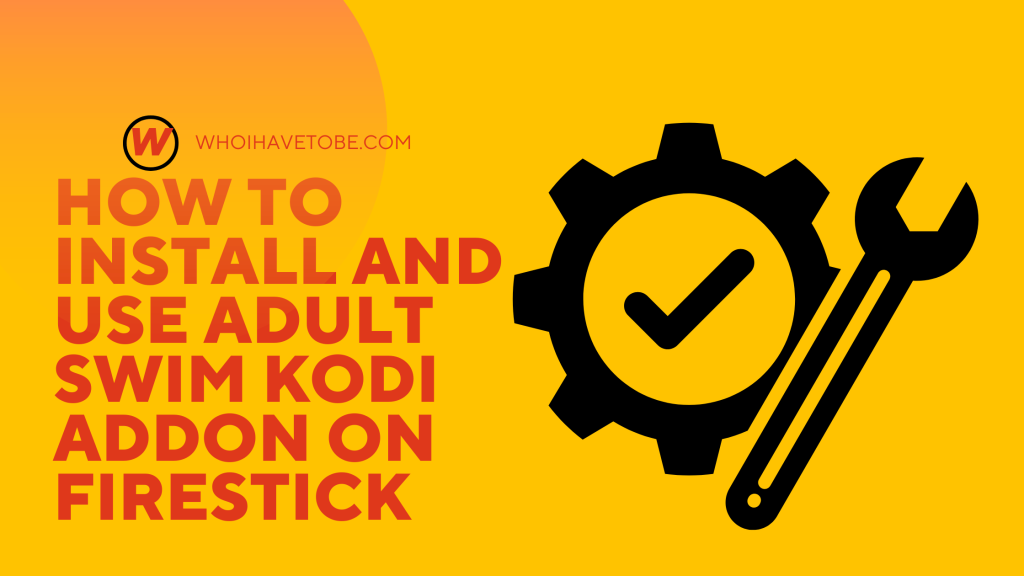
Are you looking for a way to stream Adult Swim shows directly from your Firestick?
If yes, then installing the Adult Swim Kodi addon might be the perfect solution.
With this addon, you can access a range of animated series, comedy shows, and live streams all in one place.
In this guide, you will learn how to install and use the Adult Swim addon on Kodi for Firestick.
The process is simple, and once done, you will have full access to Adult Swim content through Kodi.
Requirements Before You Begin
Before installing any addon outside of Kodi’s official repository, you need to enable apps from unknown sources in your Kodi settings.
1. Enable Unknown Sources on Kodi
- Open Kodi on your Firestick
- Go to Settings (gear icon)
- Select System
- Scroll down to Add-ons
- Toggle on “Unknown Sources”
Once enabled, you can now install third-party repositories.
2. Install the Adult Swim Addon Repository
As of now, Adult Swim is available through the SlyGuy repository.
You will need to install this repository first.
- Open Kodi and go back to the main menu
- Go to Settings > File Manager
- Click on “Add Source” and choose “”
- Enter this URL:
https://k.slyguy.xyzand click OK - Name the media source “SlyGuy” and confirm
3. Install the Repository Zip File
- Go back to the Kodi home screen
- Click on Add-ons
- Select the open box icon at the top (Install from zip file)
- Choose “SlyGuy” from the list
- Click on the repository.slyguy.zip file
Wait a few seconds until you see the “SlyGuy Repository installed” notification.
4. Install Adult Swim Kodi Addon
- Click on “Install from repository”
- Choose “SlyGuy Repository”
- Scroll down and click on “Video add-ons”
- Select “Adult Swim” from the list
- Click Install
Wait for the addon installation to complete.
Once installed, it will be available in your Video add-ons section.
5. How To Use Adult Swim on Kodi
- Go back to Kodi’s home screen
- Scroll to Add-ons > Video Add-ons
- Select “Adult Swim”
- Browse through available content like episodes, series, and live streams
You do not need to sign in.
The content streams directly without requiring login credentials.
Conclusion
With the Adult Swim Kodi addon installed on your Firestick, you can enjoy nonstop animated content, comedy series, and more from one simple interface.
Follow the steps above to set it up quickly.
Make sure your Firestick stays connected to the internet and that your Kodi version is up to date for the best performance.
Additional Reading:
How To Fix Real Debrid (RD) Not Working On Kodi (10 Ways)
Brianna is based in Minnesota in the US at the moment, and has been writing since 2017. She is currently a 3rd Year med student at the time of writing this.

