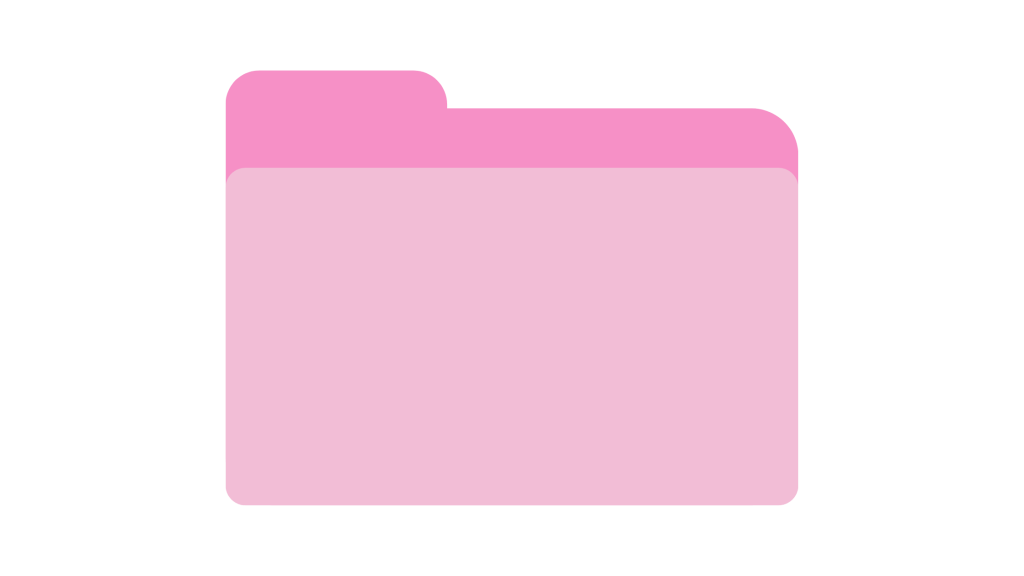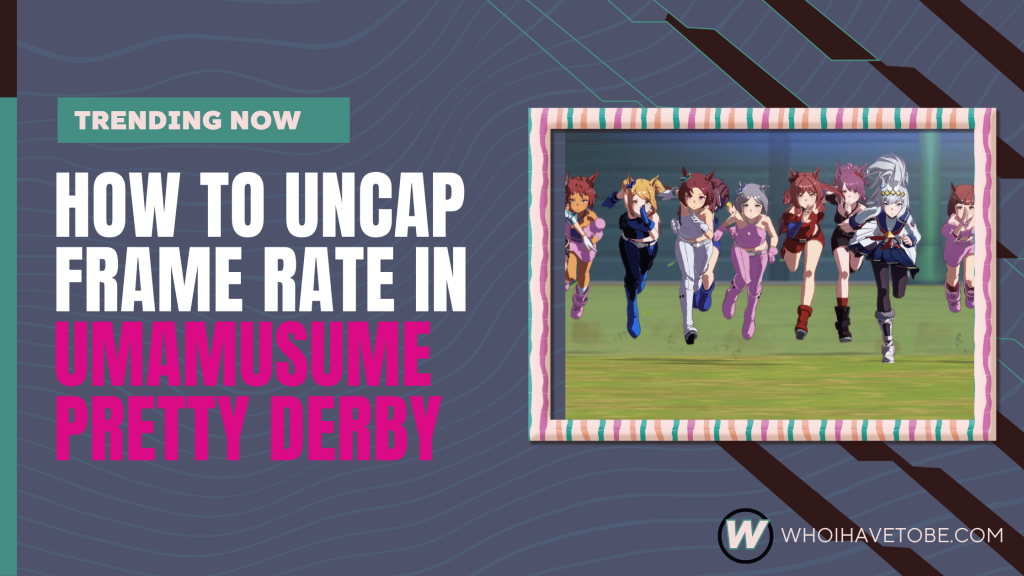
Okay, so I haven’t played Umamusume myself (not really into Anime games :(,) but I kept seeing posts about the frame rate being stuck at 30 FPS.
A lot of players said it makes the game feel slow or blurry, even if your PC can run bigger games at 60 or more.
If you are here wondering if there’s a way to make the game smoother, there is.
I found a mod that can help, and people swear by it.
In this guide, you will how to how to increase FPS to up to 60in Umamusume: Pretty Derby for the PC Version.
What Is the 30 FPS Limit in Umamusume and Why It Matters
Umamusume: Pretty Derby is a horse racing game where you train anime girls who are also racehorses.
It looks cute and the racing feels fun, but for some reason, the game only runs at 30 frames per second.
That means no matter how strong your computer is, it won’t look smoother.
I first found out about it from a Reddit thread.
Some people said they stopped playing because it felt too choppy.
If you are used to high frame rates, this game can look strange.
The game devs haven’t added an option to raise the FPS.
But there is a popular fan mod called Hachimi that can unlock it.
How to Uncap the FPS in Umamusume: Step-by-Step
The Hachimi mod is what you need.
It was made to help translate the Japanese version, but also has settings to change FPS and resolution.
Here’s how to get it working:
- Search for “Hachimi mod Umamusume Pretty Derby.”
- Go to the official GitHub or website (they ask not to share direct links).
- Download the installer from the Releases page.
- Run the installer with the default settings.
- Launch the game.
Or, if you want to do it manually:
- Download the
hachimi.dllfile (from the releases page). - Rename it to
winhttp.dll(orversion.dll, oropengl32.dll). - Paste it into the game’s install folder.
Once you are in the game:
- Press the right arrow key ( → ) to open the Hachimi menu.
- Click on “Open config editor.”
- Change
vsync_countto 1. - Or set a custom
target_fps(like 60, 75, or 120). - For higher resolution, set
resolution_scaling: ScaleToScreenSize. - Close the menu and play.
Tip: Don’t change too many settings at once. Test a few and see how it runs.
What Most Players Think About This Mod
A lot of people think this mod is risky or that it can get you banned.
So far, no one has reported losing their data or getting banned.
The devs of the mod say it’s safe, but they don’t want too much attention.
That’s why they avoid sharing direct links.
Just be sure to read their install page and avoid sketchy download sites.
Also: This works great for the PC version, but not so well on Android yet. If you’re on mobile, I wouldn’t try it.
Conclusion
That’s pretty much it.
This Hachimi mod makes Umamusume feel way better to play on PC.
If the game ever adds an official setting, I will update this post.
Try it out and see what works for your setup and if anything goes wrong, you can just delete the mod file.
Additional Reading
What Is Banandium in Donkey Kong Bananza?
How To Use the Double Jump in Donkey Kong Bananza
Brianna is based in Minnesota in the US at the moment, and has been writing since 2017. She is currently a 3rd Year med student at the time of writing this.