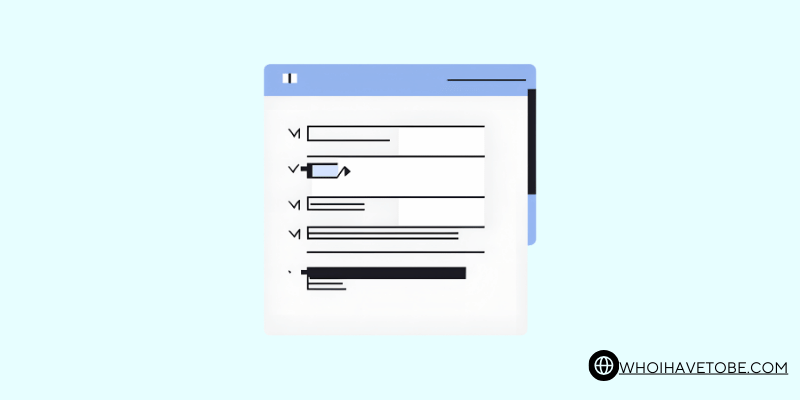Are you unable to log into many sites on Nebula Browser?
This issue often occurs when the browser has certain settings that block cookies, or the cache and cookies stored have become corrupt.
Nebula Browser, like most web browsers, relies on cookies to store login information and authenticate users across websites.
Without them, logging into sites can become impossible.
There are a few reasons this might be happening, from cookies being disabled to browser cache issues.
In this guide, you’ll learn how to fix login issues on Nebula Browser, why it happens, and more.
How To fix Log-in Issues On Nebula Browser
If you are struggling to log into multiple websites using Nebula Browser, then this problem might be due to settings like cookies or outdated browser versions.
1. Enable Cookies
Many websites require cookies to manage login sessions.
If cookies are disabled, you won’t be able to log in.
- Open Nebula Browser.
- Tap the three dots at the top-right corner.
- Go to Settings > Privacy and Security.
- Enable Allow cookies.
Try logging in again after enabling cookies.
2. Clear Cache and Cookies
Corrupted cache or cookie data might stop login forms from working properly.
- Open Settings.
- Select Privacy > Clear browsing data.
- Choose Cookies and site data and Cached images and files.
- Tap Clear data.
Try logging into the sites again after clearing your browsing data.
3. Turn Off VPN or Proxy
Using a VPN or proxy server might interfere with site logins.
- Disable any VPN or proxy settings on your device.
- Try logging in to the website after turning them off.
4. Update Your Nebula Browser
Older browser versions might not support login functionalities on some websites.
- Open the Google Play Store or App Store.
- Search for Nebula Browser and update it.
Conclusion
Login issues on Nebula Browser can be easily fixed by enabling cookies, clearing your cache, and making sure your browser is up-to-date.
These in this guide steps will help you regain access to your accounts across various websites, making your browsing experience smoother.
On another note, if you found this post helpful, don’t forget to like and share it with anyone who might need it!
Additional Reading:
Why Can’t I Access Reddit with Kiwi Browser?
How To Fix Video Loads On Chrome But Not On Kiwi Browser
How To Fix Google Account Repeatedly Signing Out On Its Own On Kiwi Browser