
Real Debrid (RD) acts as a middleman between you and hosts such as mega, rapidgator, clicknupload, etc., allowing you to download as if you were a subscriber to those services.
If you’re unable to add premium days on Real Debrid, it could be due to payment issues, account restrictions, or browser problems.
Common solutions include checking payment methods, ensuring your account is in good standing, and using a different browser or device.
This guide provides step-by-step instructions to resolve the issue and successfully add premium days to your Real Debrid account.
How To Fix Not Being Able To Add Premium Days On Real Debrid
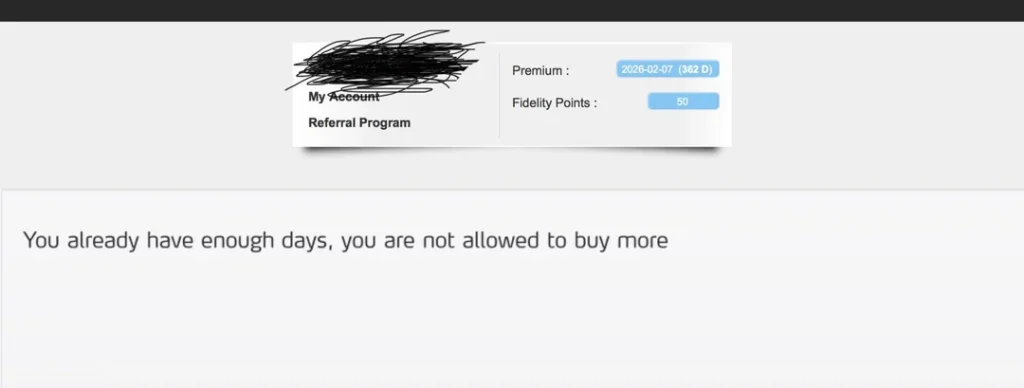
If you can’t add premium days on Real Debrid, first check your payment method and account status.
Browser issues, VPNs, or ad blockers might also cause problems.
If the issue persists, try a different device or contact Real Debrid support.
1. Check Your Payment Method
A failed payment is the most common reason for not being able to add premium days.
Steps:
- Go to the Real Debrid website and log into your account.
- Click on Premium Offers to select your desired plan.
- Ensure your credit/debit card or PayPal details are correct.
- If the payment fails, try another payment method (e.g., cryptocurrency, prepaid card).
- If using a bank card, check with your bank for any blocked transactions.
2. Verify Your Account Status
Sometimes, an issue with your account can prevent you from upgrading to premium.
Steps:
- Log into Real Debrid.
- Go to Account Settings and check if your account is active.
- Ensure you are not violating any terms of service.
- If your account is suspended or flagged, contact Real Debrid support.
3. Try a Different Browser or Device
Certain browser extensions or cache issues might prevent payments from processing.
Steps:
- Open Real Debrid in an incognito/private browsing window.
- Try using a different browser, such as Google Chrome, Firefox, or Edge.
- Clear your browser’s cache and cookies.
- If the issue persists, try using a different device (e.g., smartphone, tablet, or PC).
4. Disable Ad Blockers and VPNs
Ad blockers and VPNs can interfere with Real Debrid’s payment system.
Steps:
- Disable any active ad blocker (e.g., uBlock Origin, AdGuard).
- If using a VPN, turn it off and reload the page.
- Try making the payment again with the VPN disabled.
5. Contact Real Debrid Support
If none of the above solutions work, Real Debrid’s support team can help.
Steps:
- Visit the Real Debrid support page.
- Submit a support ticket explaining your issue.
- Include details such as payment method, error messages, and account email.
- Wait for their response, which typically arrives within 24-48 hours.
Conclusion
If you can’t add premium days on Real Debrid, first check your payment method and account status.
Browser issues, VPNs, or ad blockers might also cause problems.
If the issue persists, try a different device or contact Real Debrid support.
Following these steps should help you successfully upgrade your account.
Additional Reading:
Do I Need A VPN With Real Debrid? Honest Answer + Pros & Cons
How To Fix Real Debrid (RD) Not Working On Kodi
Brianna is based in Minnesota in the US at the moment, and has been writing since 2017. She is currently a 3rd Year med student at the time of writing this.

