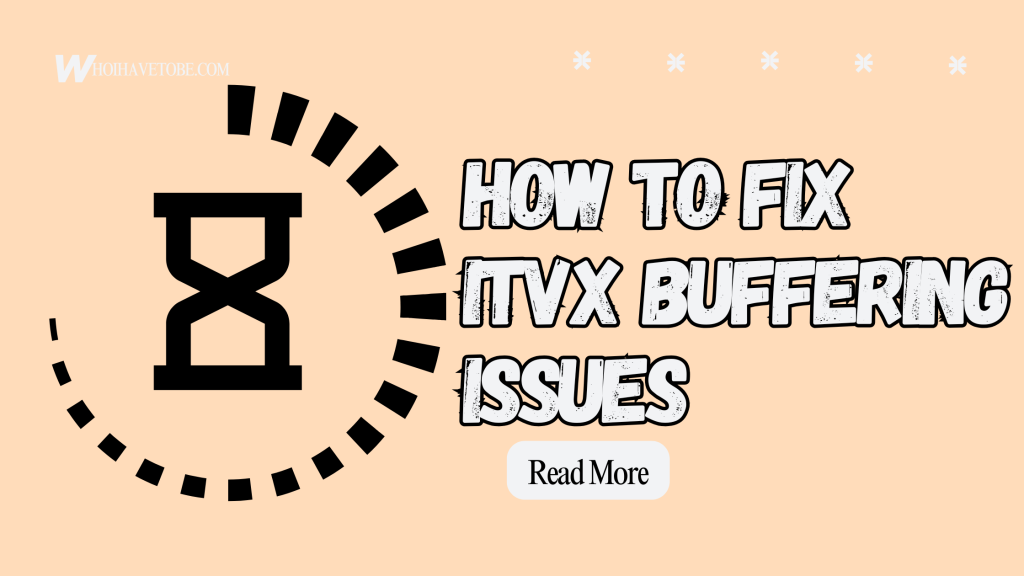
If ITVX keeps buffering while you watch, you’re not alone.
This problem is frustrating and can stop you from enjoying your favorite shows and movies.
The buffering could be caused by slow internet, device issues, app glitches, or server problems.
Fortunately, there are several troubleshooting steps you can take to fix ITVX buffering without giving up on your streaming.
In this guide, you will learn why ITVX keeps buffering and how to fix it for a smoother viewing experience.
How to Fix ITVX Buffering Issues
To fix ITVX buffering, start by checking your internet connection.
If that does not work, try closing other apps, clearing ITVX cache, updating the app, and restarting your device.
Here is how to fix ITVX buffering:
- Check your internet speed
- Close other apps and devices using the network
- Clear ITVX app cache
- Update ITVX to the latest version
- Restart your streaming device
- Lower video quality settings
- Reset your modem and router
- Check for ITVX server issues
- Reinstall ITVX app
- Contact ITVX support
1. Check Your Internet Speed
Buffering often happens when your internet is too slow.
Run a speed test and make sure your connection meets ITVX’s recommended speed.
Try switching to a wired connection for better stability.
2. Close Other Apps and Devices Using the Network
Other apps or devices using your internet can slow it down.
Close apps streaming videos or downloading files.
Disconnect devices not in use.
Try streaming ITVX again.
3. Clear ITVX App Cache
Corrupted cache files can cause buffering.
Go to your device’s settings, find ITVX, and clear its cache.
Restart ITVX and check if buffering stops.
4. Update ITVX to the Latest Version
An outdated app may not work properly.
Check for updates in your app store.
Download and install the latest version.
5. Restart Your Streaming Device
Restarting can fix many glitches.
Turn off your device, wait a few seconds, and turn it back on.
Open ITVX and test streaming again.
6. Lower Video Quality Settings
If your internet is slow, lowering video quality can reduce buffering.
In ITVX settings, choose a lower resolution.
7. Reset Your Modem and Router
Sometimes your network hardware needs a reset.
Unplug your modem and router for about 30 seconds.
Plug them back in and wait for full connection.
Try ITVX again.
8. Check for ITVX Server Issues
Buffering may be caused by ITVX servers.
Check online for any reports or outages.
Wait for ITVX to fix server problems.
9. Reinstall ITVX App
If issues continue, reinstalling the app can help.
Uninstall ITVX from your device.
Download and install the latest version.
10. Contact ITVX Support
If none of the steps work, contact ITVX customer support.
They can offer advanced help or updates about known issues.
Conclusion
ITVX buffering is annoying but often fixable with a few simple steps.
Checking your internet, clearing cache, updating the app, and restarting devices are the best ways to solve buffering problems.
If the issue continues, lowering video quality, resetting network hardware, or contacting support may be needed.
Hopefully, one of these solutions helped you fix ITVX buffering so you can enjoy streaming without interruptions.
If this guide was useful, consider sharing it with others who may have the same problem.
Brianna is based in Minnesota in the US at the moment, and has been writing since 2017. She is currently a 3rd Year med student at the time of writing this.

