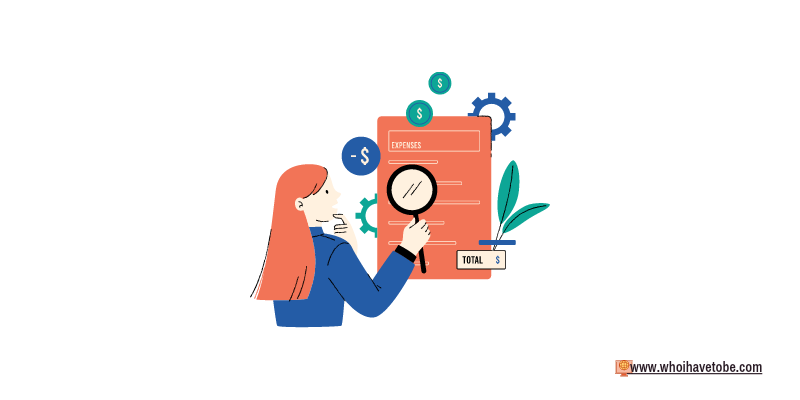
Do you want to add photos to your review on Etsy?
Or change the stars on a review you have submitted on Etsy?
Or delete a review on a product on Etsy?
If you don’t know this already you can leave reviews and stars on a product you have purchased on the Etsy website or with the mobile app.
Reviews and stars (ratings) are very important to buyers and the product(s) sellers.
The aim of leaving one after buying a product is to share your experience with the product, good or bad.
The reviews on Etsy are free to write and you can only add one if you have purchased and received that item from the website.
In this guide, you will learn how to add photos to an Etsy review, how to change Etsy review stars, and how to delete a review on Etsy.
How to Add Photos to an Etsy Review
To add photos to your product reviews on Etsy, you need to leave the product a five-star experience.
That is the only way you can attach photos to an Etsy review; it wasn’t like this years ago but things have changed to remove spamming.
If you have left a five-star rating on a product, you can follow the steps to attach a photo(s) to the review:
Step 1: Sign into your Etsy account using the app or desktop version.
Step 2: Tap or click on the “You” button and select “Purchases and reviews”
Step 3: Choose the item you want to review and add a five-star rating to it, add the other details required.
Step 4: You should see an option to add a photo or video (make sure it is related to the item); after adding it go ahead and hit the “Submit Review” button.
Note: If you can’t see the option to review an item you have purchased on Etsy, you can consider reading this article to learn why.
How To Change Etsy Review Stars
It is possible to edit a star rating on an item on Etsy as long it meets the following requirements:
- The rating is still in the 100-day review period.
- The seller has not responded to your review.
- There is an open dispute on that order.
- You left more than a 3-star rating on the item, anything thing lower cannot be changed.
Moving on, you can edit your review or change star ratings on the Etsy mobile app or the desktop version.
Step 1: Go to Etsy.com or the mobile app, and log into your account.
Step 2: Under the “You” tab, select “Purchases and reviews” and select the order you had left the stars on.
Step 3: Tap or click on “Edit review”, change the stars, and hit on “Submit Review” or “Submit” when you are done.
How To Delete A Review On Etsy
You cannot delete a review you left or received on Etsy.
However, if you are a customer you can only edit the review following the guide under “How To Change Etsy Review Stars” in this guide.
If you are a seller on Etsy, the only way you can delete a review is to ask the customer that left it to change it.
Conclusion
A review, good or bad left on an item is both important to the seller and potential buyers.
See also How To Delete Reviews On Depop (Quick Guide)
Most of these online shopping platforms allow reviews from their customers to sell transparency and so does Etsy.
Etsy has been around for a while, and it has a lot of features; writing, editing, and deleting reviews is one of them.
You can also add photos to your reviews on Etsy just like Shein, Depop, and co; read through this guide to learn more.
Brianna is based in Minnesota in the US at the moment, and has been writing since 2017. She is currently a 3rd Year med student at the time of writing this.

