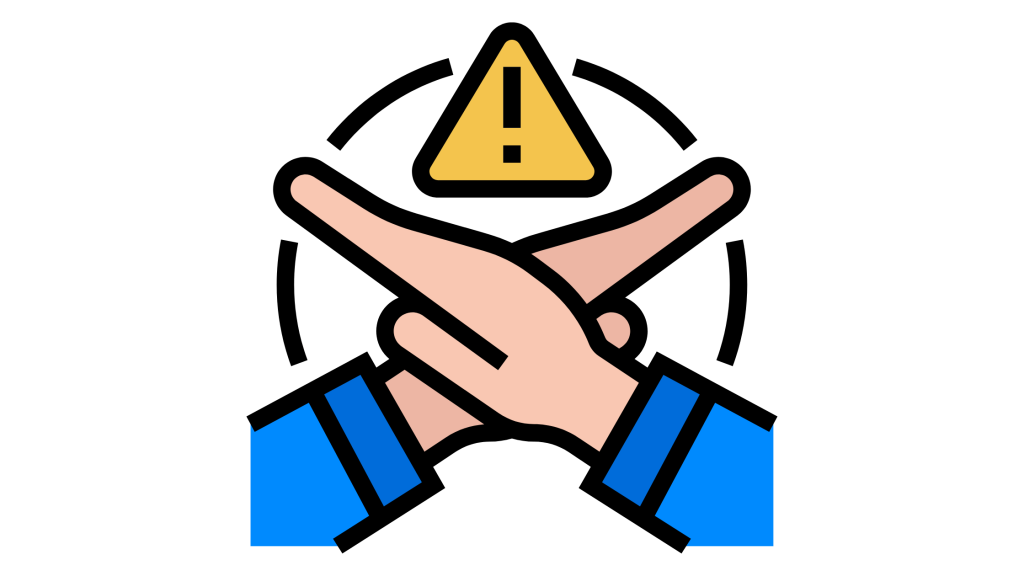
Are you banned on Depop and do you want to remove the ban?
Your Depop account is banned because you may have violated the Terms of Use, which a lot of people seems to ignore these days.
The duration of the ban usually depends on how serious the violation was; violations like having two Depop accounts, hateful speech, and more can get you banned on the website.
Depop uses top-notch technology and sometimes human moderation to monitor content on the app, so you will never who might be watching.
So if they ban your account it means that you have seriously violated a rule; although in some cases Depop might falsely ban your account.
If that is your case, you are sure that you haven’t violated any rules, you can start the process of getting it back which is usually through an appeal to Depop.
However, if you have indeed broken many serious rules on Depop, truth be told; there is a low chance of getting your account back.
In this guide, you will learn how to unban your Depop account, and what to do if you cannot get your Depop account back because you have broken too many rules.
How To Get Unbanned From Depop
To get unbanned from Depop, you need to go to the Depop support website and submit an appeal.
In this appeal, you will be asked to fill in your email address; the one associated with your Depop account, your Depop username too, what you want help with, and a nice description of what has happened to your account and why it should be unbanned, submit it and wait for 2-3 working days for Depop’s response.
However, you must only submit an appeal form if you are sure that you haven’t violated any of their Terms of Use as they take that seriously.
After you have submitted your appeal to Depop you have to keep your email and check the Spam folder too; if your appeal is successful Depop will unban your account, if not you need to keep reading as we have another alternative for you.
Here is a more comprehensive way to get unbanned from Depop:
- Go to the Depop support website
- Enter some of the details associated with your account
- State the reason for your appeal and submit
1. Go to the Depop support website
The first step is to go to the Depop’s official support website here, which is where you will be submitting your appeal.
You can open the website on a regular browser like Google Chrome on any device; in this guide, we will be demonstrating it on an Android smartphone.
Otherwise, you can just search “Depop support” on Google and choose the first result, scroll to the bottom of the page, tap on “Submit a request” and move on to step 2.
2. Enter some of the details associated with your account
Once you are on the “Submit a request” page, you will see a contact form, with boxes for some of your Depop details, you will need to fill them correctly.
In the “Your email address” box, make sure that the email you will write is the one you created your Depop account with.
The same also goes for the “Your @username” box; all the details you fill in the appeal form in has to match the ones on your Depop account.
3. State the reason for your appeal and submit
The final step after filling in your correct details in the appeal form would be to state the reason for the appeal.
In this case, it’s an appeal to unban your Depop account; the reason has to go in the “Description” box.
Make sure to explain your situation as politely as possible and if you have some proof you can include them too under “Attachments”.
Don’t forget to end your note with “Please, review my account”, then you submit and wait for a response.
Responses to appeals usually take between 2-3 working days, you have to be patient, don’t bother spamming them with more messages as it will make your situation worse.
What To Do If You Cannot Get Your Depop Account Unbanned?
If you have submitted an appeal to unban your account to Depop and it was unsuccessful, all hope is not lost.
You still have the option of moving your business to another e-commerce website like eBay, Etsy, or Vinted.
Another option though inconvenient would be to create another Depop account with a new phone, new email, new phone number, new bank details, SIM card, new network, etc.
Yes, it is contradicting as we did mention in the introduction that owning two Depop accounts is against their Terms of Use; however, since you will be using never-been-used details to create the new Depop account, it will be quite impossible to be linked to your banned account.
Conclusion
To prevent Depop from banning your account, you need to go through their Terms and community guidelines.
Make sure you keep to their rules in all your interactions with buyers, and sellers on the website, which is the only way to avoid getting on their ban radar.
If your Depop account has been falsely banned, it is quite possible to get it reinstated again after a successful appeal as opposed to having violated some rules.
In the case where you have indeed violated a rule(s) on Depop and your account got banned, you have the option to take your business to other e-commerce websites or take the stressful road of creating a new account with new details including a new phone and payment details.
Brianna is based in Minnesota in the US at the moment, and has been writing since 2017. She is currently a 3rd Year med student at the time of writing this.

