
Discord recently moved the blocked users section, frustrating many users who found its previous location more convenient.
The change forces users to go into settings to find their blocked list instead of accessing it directly from the friends tab.
While Discord has not officially explained the reason behind this change, possible explanations include improved privacy measures, decluttering the UI, or aligning the interface across different platforms.
This post will walk you through the new location of the blocked section and how to access it quickly.
Where Is Discord Blocked Users Section Now?
Previously, users could find their blocked list under the Friends tab, but now it has been moved to the User Settings menu.
How To Access Blocked Users On Discord (PC & Mac)
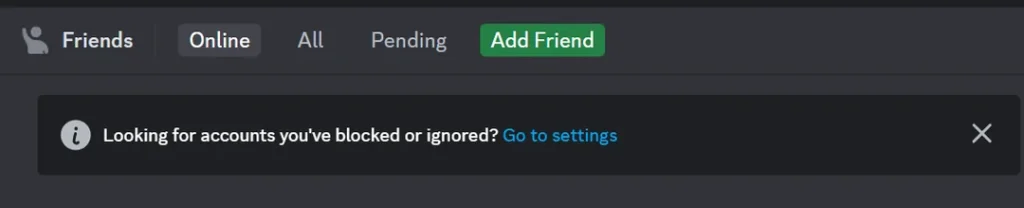
- Open Discord on your desktop.
- Click on the gear icon (⚙️) at the bottom left to open User Settings.
- Scroll down to the Privacy & Safety tab.
- Click on Blocked Users to see your blocked list.
- From here, you can unblock users or manage the list as needed.
How To Access Blocked Users On Discord (Mobile – iOS & Android)
- Open the Discord app on your phone.
- Tap your profile icon at the bottom right.
- Scroll down and tap on Privacy & Safety.
- Select Blocked Users to view and manage the list.
Why Did Discord Move The Blocked Section?
While Discord hasn’t given an official explanation, a few possible reasons for the change include:
- Better Privacy – Placing blocked users under settings may prevent accidental unblocking or harassment from shared servers.
- User Interface Updates – Discord frequently changes its UI, and this may be an attempt to streamline the friends tab.
- Mobile/Desktop Consistency – The settings menu is now more uniform across all platforms.
How To Quickly Manage Blocked Users
If you frequently need to check your blocked list, consider these shortcuts:
- Bookmark the Settings Page (for web users).
- Use Discord’s Search Bar – Typing a blocked user’s name can reveal if they are still blocked.
- Utilize Bots for Auto-Moderation – Some moderation bots can keep track of blocked users for server admins.
Conclusion
While moving the blocked users section is an inconvenience for many, it’s still easy to access once you know where to look.
The change could be part of a larger UI update or an effort to improve privacy and security.
If you find it frustrating, you can always provide feedback to Discord through their official support channels.
For now, following the new steps will ensure you can still manage your blocked users efficiently.
Brianna is based in Minnesota in the US at the moment, and has been writing since 2017. She is currently a 3rd Year med student at the time of writing this.
